Best Gain & Expo Rates for DJI FPV Drone
What are the best gain & expo rates for the DJI FPV drone? And what are those? Here you'll find everything you need to know, plus a few rates we recommend.
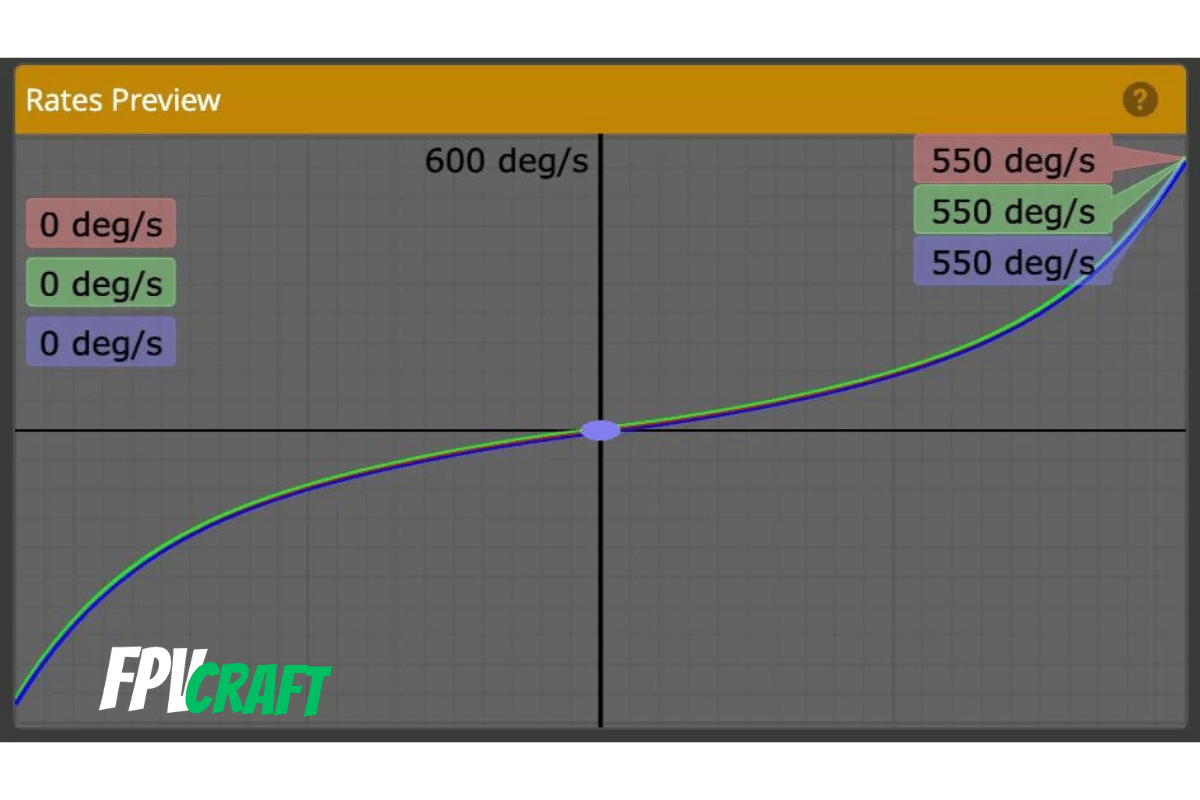
The DJI FPV is an extraordinary long-range FPV drone, but this may have some issues where the sticks are too sensitive in manual mode out of the factory.
That’s why we always need to change the gain & expo rates for the DJI FPV drone and choose a custom one for better control in manual (acro) mode.
What are the best expo rates for DJI FPV drones?
One of the best gain & expo rates for the DJI FPV drone is to set the center sensitivity at 140, the max rate at 550, and the expo at 0.60 for the roll, pitch, and yaw altogether. These rates relate more to smooth and cinematic flight.
In this article, I want to help you understand the DJI FPV rates, how to see the graphics, and share some more advice and other rates with you.
What does Rates mean in FPV?
The drone rates, also named gain & expo for the DJI FPV and DJI Avata, are the actual controller sensitivity rates for the pitch, yaw, and roll that set how many degrees per second your drone responds to max stick input and the angular bend around the mid center.
For a beginner, this may not be very clear. But don’t worry; we will help you understand the rates (gain & expo) for your DJI FPV drone and help you choose the best ones.
The rates for an FPV drone, if not set correctly, can make the drone challenging to fly and either too sensitive or not sensitive at all to stick input.
Never change those numbers yourself if you don’t know some good values or understand the graphic.
The max rate sets how many degrees your pinch, roll, or yaw responds to the maximum stick input.
For instance, if the pitch is set for 720, then your drone should flip forward or backward with the pitch stick at the maximum, with 720 degrees, twice a complete rotation of 360 degrees, in a second.
You can set the pitch, roll, and yaw at different rates or at the same value.
The expo rate decides the sensitivity curvature around the middle stick (when the controller joysticks are centered).
For example, if the expo rate is set to zero for yaw, then the yaw input is linear.
The more you set the value of the expo rate, the less sensitive the yaw, roll, or pitch input becomes near the center.
Let’s say that a 25% gain of left roll from the midpoint in a linear graph (with the expo rate set on zero for roll) of a max rate of 1000 deg/sec, then the left roll should respond to 250 deg/sec.
But if you introduce some values of expo rate, then at 25% gain of left roll, the drone won’t rotate anymore at 250 deg/sec; it could be 180 deg, 150, 120, and so on, depending on the value of expo rate.
But at the maximum stick, it will constantly rotate at 1000 deg/sec if the max rate is 1000, no matter what.
The higher value of the expo rate, the fewer rotations per second with the left roll toward the center point. The same applies to all stick inputs except the throttle.
This will help a lot more when trying to do micro-adjustments flying your drone (e.g., to get through the gap, hover, fly cinematically, etc.) while the rates adjust less around the midpoint.
The center sensitivity will also decide altogether with the expo how slow or not the drone should respond when the stick is around the center.
As high expo decreases the sensitivity, lower center sensitivity is decreasing it as well;
You will always need to find a balance between a decent, less sensitive center and more toward extremities to help with both cinematic flights and take sharp turns or freestyle when required.
» READ MORE: Pinch or Thumbs When Flying FPV Drones?
How many types of drone rates are there?
These drone rates (gain & expo) for the DJI FPV are unique and differ from the ones found in Betaflight.
The only way we can get a similarity of the DJI FPV drone rates to the ones found in betaflight is with “ACTUAL” rates.
Betaflight, Raceflight, KISS, and QuickRates are rate profiles but will all differ from the DJI FPV one.
Although it doesn’t have a specific name, the DJI FPV decided to call it “Gain & Expo” in the menu.
The Gain & Expo only have a similarity with center sensitivity, max rate, and expo with the “ACTUAL.” None other can be translated directly with these rates.
How to see the graphic of gain & expo? DJI FPV Doesn’t have one.
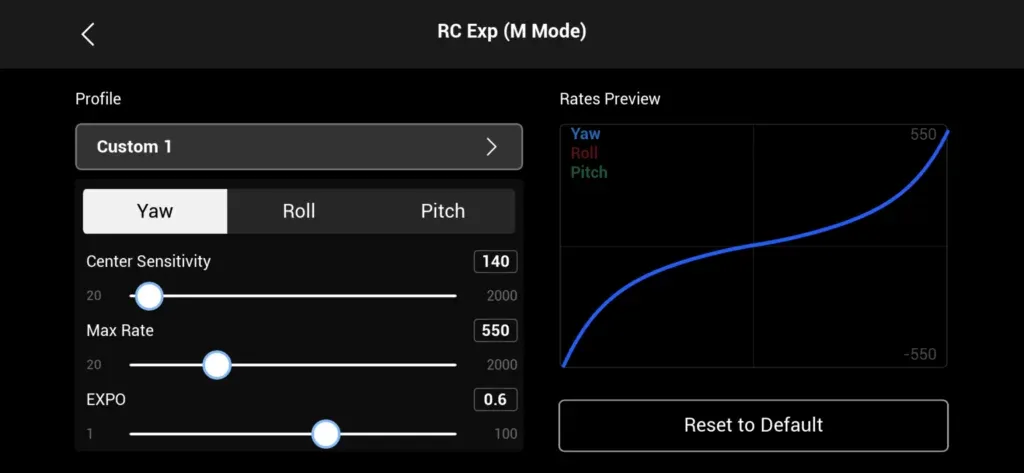
True, the DJI FPV doesn’t show the graphic of the rates found in the menu of the goggles.
Many FPV pilots (including myself) take an introductory rate and, from there, adjust the rates according to the visual graphic.
But it is difficult with the DJI FPV as it doesn’t have one. And you can only guess.
However, you have two options in this situation.
- The first one would be to use Betaflight Configurator and connect to Virtual Mode. Go to PID Tuning and Rateprofile Settings.
From that point, choose ACTUAL in the Rates Type and introduce our or any rates.
However, there could be a margin of error by displaying the ACTUAL rates with the uniqueness of Gain & Expo on the DJI FPV drone. But they seem to be slightly accurate overall.
- The second way to see the gain & expo graphic from the DJI FPV drone is to download and install DJI Virtual Flight on your mobile phone.
The DJI Simulator has the same gain & expo system as the DJI FPV drone, which will translate with a graphic display.
In this way, you can obtain the most accurate way to show what you introduce in your gain & expo on the DJI FPV.
The only thing is that the rates will not copy themselves from the drone when you have it connected to your mobile phone.
It doesn't need anything to connect to the mobile phone to use the DJI Virtual Flight app in order to change the gain & expo and display the graphics.
Beware that if you want to try to see how good the gain & expo you modified in the DJI Virtual Flight by flying the drone virtually, the simulator fails to provide decent physics and controls for an accurate idea.
» READ MORE: 27 FPV Tips to Know Before Flying FPV Drones
What are the best DJI FPV gain & expo rates for cinematic content?
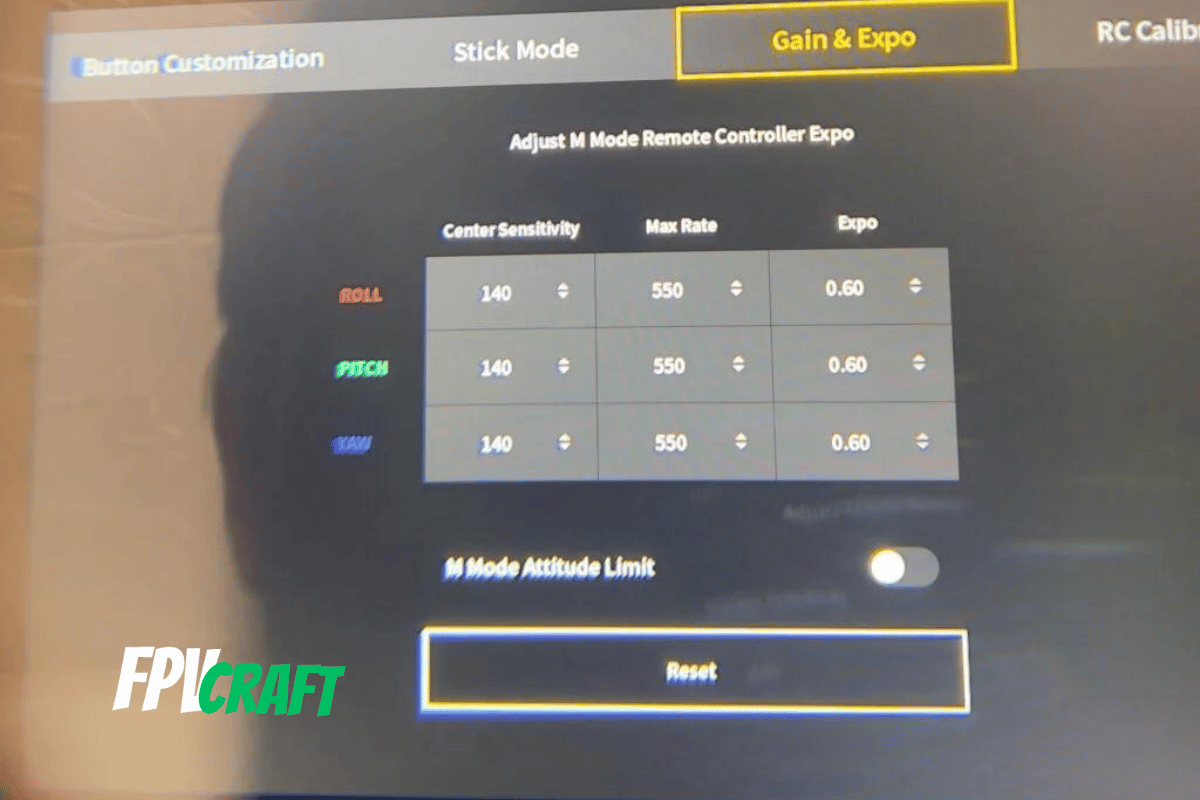
After I bought my first DJI FPV drone, a few months after its initial release, even before my first flight, I found some rates.
Ever since, I have been using them when I want to fly my DJI FPV long-range and create cinematic content.
I cannot remember well from which YouTube video I found, but these seemed to be quite decent.
| DJI FPV Cinematic Rates | Center Sensitivity | Max Rate | Expo |
|---|---|---|---|
| Roll | 140 | 550 | 0.60 |
| Pitch | 140 | 550 | 0.60 |
| Yaw | 140 | 550 | 0.60 |
The yaw, roll, and pitch won’t respond abruptly when pushing the sticks to the maximum.
With this gain & expo rates, the drone will respond to a maximum of 550 degrees per second non-linearly.
Moreover, the control near the center is smooth and allows the drone to respond sensitively to any micro inputs.
What are the best DJI FPV gain & expo rates for freestyle?
When you want to freestyle with the DJI FPV drone, although I don’t recommend it, you have to push up the sticks’ sensitivity.
That means the roll, yaw, and pitch should perform between 800 to 1000 degrees per second when the stick is at maximum.
The expo also should push the graph out from the X axis, and the drone will become more responsive and sensitive to any stick input.
This is great for freestyle, and a quick reaction should instantly turn the drone in a different direction.
The best gain & expo rates for the DJI FPV drone for freestyle are:
| DJI FPV Freestyle Rates | Center Sensitivity | Max Rate | Expo |
|---|---|---|---|
| Roll | 160 | 800 | 0.55 |
| Pitch | 160 | 800 | 0.55 |
| Yaw | 160 | 800 | 0.55 |
OriginaldoBo uses these values on YouTube and seems to be working fantastically.
How to change the gain & expo rates on DJI FPV drone?
In order to change the gain & expo on your DJI FPV drone, follow these steps:
- Turn on your DJI FPV drone (without propellers), DJI FPV Goggles V2, and DJI FPV Remote Controller 2
- From the goggles, navigate to Settings
- Then go to Control > Remote Controller > Gain & Expo
- Change the values to those indicated by us or other ones.
How to create your own gain & expo rates for the DJI FPV drone?
To be able and have an idea about the rates you are about to create, you must understand the graphic and its curvatures.
You should not change values directly for the DJI FPV drone.
Instead, you should use the DJI Virtual Flight and change there as it has a graphic, and as mentioned before, the Gain & Expo values match from the Virtual Flight to the DJI FPV drone.
Now go to custom rates and use the base settings of any values we give.
From that point, slightly increase and decrease the expo and center sensitivity to create the one you need around the mid-stick.
Then choose the max rate for your need.
We don’t recommend going more than 1000; even with around 800, you can freestyle well with the DJI FPV drone.
We recommend the max rate for cinematic content to be less than 600.
Do drone rates translate from DJI FPV drones to another FPV drone?
In general, we need to consider the drone motor speeds (thrust), weight, maneuverability, and size of a drone when we want to do freestyle, racing, or use it for any other reasons.
This will slightly affect how the FPV drone responds at the same rate as the DJI FPV drone.
But generally, this information is transferable.
If you are using the Betaflight, Raceflight, KISS, or Quickrates, change these values based on decimals and then adjust them according to the graphics to match the ones used with the DJI FPV drone as best as possible.
The only two things you should remember and know are the max degrees/sec and the visual graphic; this way, you can replicate your values.




