DJI Fixed the DJI Virtual Flight on iOS devices
After so long time of not being able to practice in DJI Virtual Flight while having iOS devices with the DJI Goggles on our head, the issue has been solved.

DJI Virtual Flight was one great FPV simulator that helps new FPV pilots practice before going full manual mode with the DJI FPV and Avata drones.
However, the DJI Virtual Flight is available on mobile devices (both iOS and Android). So, the program had issues with iOS devices; therefore, pilots were unable to use it much.
Here's what we know. But if you're not willing to read, you can watch a short video we created about it.
DJI Virtual Flight Issues & Fixes with iOS devices
If you had an iPhone or iPad in the past year and installed the DJI Virtual Flight app to experience flying either the DJI FPV or Avata virtually with the goggles on your head, then you should be aware of its issues.
Basically, after the update 16.4 in March 2023, DJI Virtual Flight became unusable with the goggles - the image that resulted when you wanted to practice was very poor, with lots of artifacts and was pixelated - basically was unusable.
However, after a year of waiting, DJI finally addressed this problem.
Now, as with the 17.4.1, you can use the DJI FPV Goggles V2 or the DJI Goggles 2 with your iPhone or iPad and practice and experience with DJI Virtual Flight without any issues.
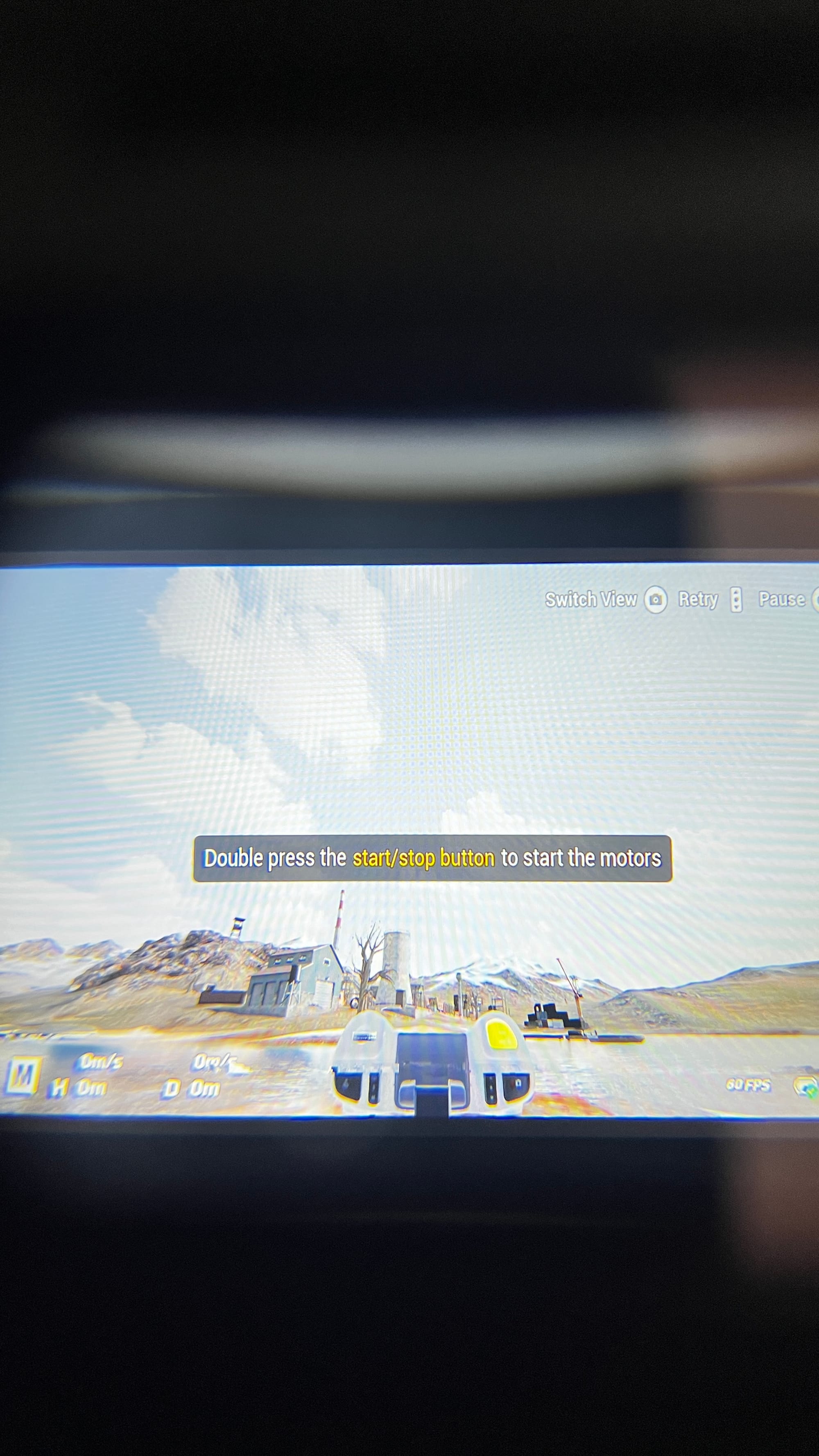
I cannot confirm or deny how this works (and if it does) with the DJI Integra and Goggles 3 that was released with the new DJI Avata 2.
Therefore, with the issue finally resolved, the feed is now crystal clear in the goggles, bringing a much-needed wave of relief to the FPV community.
We still have no idea why the problem took so long to be solved. I mean, it was indeed over a year since a large number of new FPV pilots (reflecting with iOS devices) lost access entirely to this simulator.
While during this time the feed on your phone looked just fine, what you used to receive on your goggles was unusable.
Personal Experience
As for my recent personal experience, I wanted to help a friend experience and practice FPV with the goggles on, but the only way you can do it virtually is with the DJI Virtual Flight.
However, it's important to note that these FPV goggles do not support streaming any other FPV simulators either on Windows PC, Mac, or on your phone, which can be a limitation for some users.
Shortly to say, if you have the goggles from DJI, whether they are the DJI FPV Goggles V2, DJI Goggles 2, DJI Integra, or DJI Goggles 3, these ones are not supported via either HDMI or other type of input to display the live feed from another simulator.
This means that the DJI Virtual Flight is the only FPV simulator in the world that supports natively these goggles.
However, solutions can be, to bypass, but you will never be able to get the same image quality - not by far.
So here we are, wondering how long this is going to last. Maybe until another update?
For now, let's express our gratitude that the DJI Virtual Flight is once again functioning seamlessly with Apple devices.




