Updating and Downgrading DJI FPV Firmware Explained
How do you update and downgrade the DJI FPV firmware, whether we're talking about the drone, goggles, or controller? Let's find out in this topic!

If you have the DJI FPV kit, which includes the DJI FPV drone, remote controller, DJI FPV Goggles v2, and DJI FPV Battery, those have to succumb to firmware updates for proper functionality.
Doing firmware updates is relatively easy. But how can we do firmware downgrades of any DJI FPV parts, either to the drone, goggles, or remote controller?
There are two ways to do firmware updates to your DJI FPV system and a single official way to do downgrades. Both methods include creating a connection to the DJI FPV Drone, Remote Controller, and DJI FPV Goggles V2 either wirelessly or by cable.
Both methods are totally different ways to update the firmware of your DJI FPV devices, and only one will actually support downgrading.
Before that, let’s get to the simple way of upgrading the firmware of your drone or other devices.
Its official “DJI Fly App” app is available on Android and iOS devices.
Updating DJI FPV firmware using DJI Fly App
Before you start doing that, there are a few things you need to make sure you follow:
- Ensure your DJI FPV Drone battery is charged, the same as the DJI FPV Goggles v2 and DJI FPV Remote Controller 2 batteries.
- Make sure that you have a data cable USB-C to “your phone,” typically being either USB-C to USB-C cable or USB-C to Lightning Cable (iPhones).
- Have all three devices if you are updating the firmware for the first time.
Perfect. What is the next step to update my DJI FPV firmware?

- Download the DJI Fly App from the App Store or Google Play (or you can download it from here)
- Turn on your DJI FPV Goggles v2
- Connect the DJI FPV Goggles v2 to your mobile phone using the connection cable mentioned above.
- Turn on the DJI Fly App and go through the basic first-time setup.
- Allow Bluetooth connection when asked (required to update other DJI FPV devices)
- Turn on the DJI FPV Remote Controller and DJI FPV Drone (MAKE SURE no propellers are installed on your DJI FPV Drone when you turn it on or update it)
- Check the left side of the screen where the firmware updates are mentioned and update all three devices.
What else do you need to know when updating your DJI FPV firmware via DJI Fly App?
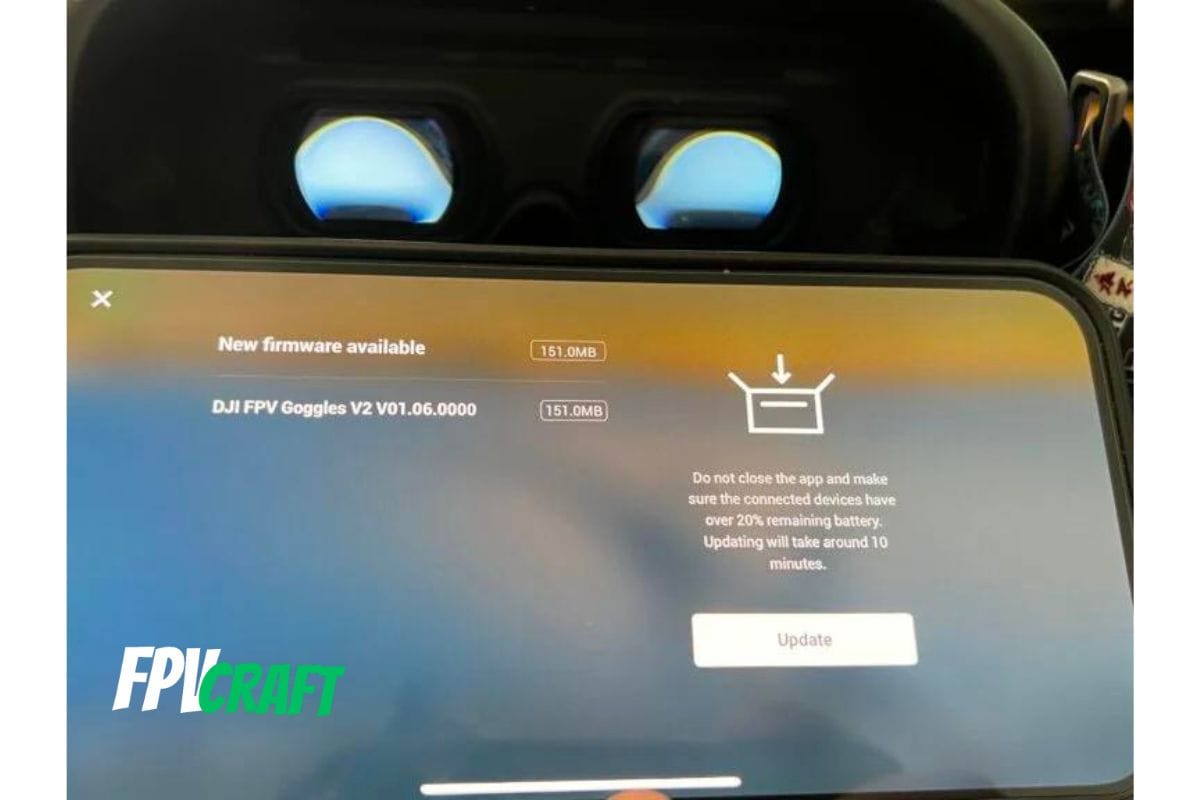
You can update the firmware itself and the fly-safe database. Going to the program settings will allow you to do that and see other firmware versions available (detailed)
The same app, DJI Fly App, is used to receive feed if you have connected the phone to your DJI FPV Goggles v2 when flying the DJI FPV drone. It is not mandatory and optional, but it’s a great way to share a live feed of what you see in real-time with others near you.
When you perform firmware updates, you are able to see them in the Goggles as well on the phone screen.
Please follow the on-screen instructions if you encounter any problems updating your DJI FPV firmware using the DJI Fly App.
Updating and Downgrading DJI FPV Firmware using the DJI Assistant 2
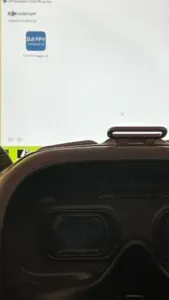
Before we start, ensure that you have a Windows or Mac PC, but beware with Mac computers that the program is not officially supported anymore for some MacOS versions.
First, you will need to head over to DJI Assistant 2 on DJI Download Center, specifically to DJI Assistant 2 (DJI FPV series) – quick link here.
Download and install the program on your computer and ensure you have a data cable, either USB-C to USB-C or USB-A to USB-C.
You need the other end to be USB-C to connect your DJI FPV Drone manually, DJI FPV Goggles v2, or DJI FPV Remote Controller 2 to your PC, thus allowing you to either perform firmware updates or downgrades.
Once you have done that, please connect your DJI FPV to the computer and start the program. Once the program is running, you should be able to see your device listed.
Click on the device you want to update the firmware or downgrade and choose the version you want to downgrade. Please wait for it to be downloaded and installed on your device.
Related topic: 27 FPV Tips to Know Before Flying FPV Drones
Things to consider when downgrading DJI FPV firmware to earlier versions
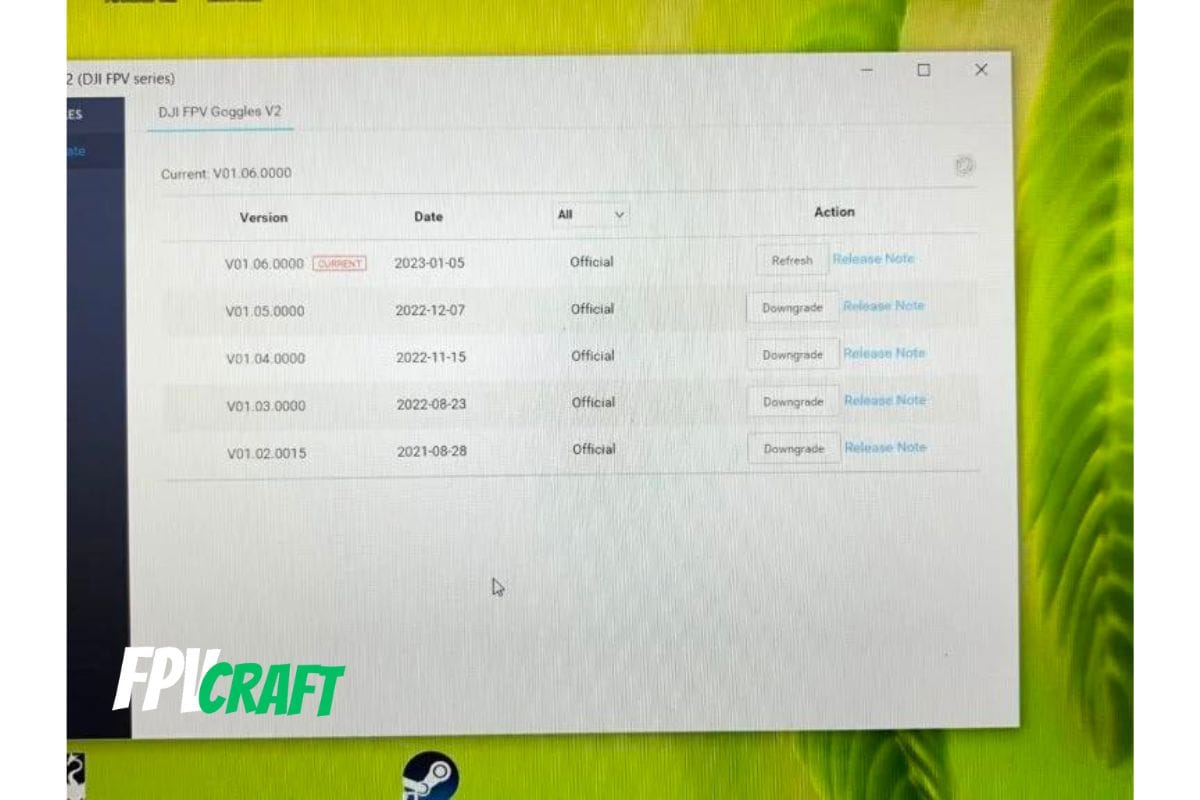
- Some DJI FPV firmware versions are not supported to be officially downgraded. Those are the vulnerable ones that allow you to hack the DJI FPV Goggles v2 or drone; it could be unstable firmware versions or too old.
- But in general, you should be able to choose from the majority of the firmware versions released to downgrade your DJI FPV.
Please remember that this is the official way to update or downgrade firmware versions of your DJI FPV system, not 3rd party methods.
Indeed, there are other methods, but proceed at your own risk.
Read More (related) – Can you fly DJI FPV Drone in Normal Mode? Pros and Cons
Does downgrading the DJI FPV firmware come with risks?
Downgrading a firmware version, wherever it is for your DJI FPV drone, remote controller, battery, or goggles, always comes with risk.
Firstly, expect that there will be different firmware versions between these devices, creating incompatibility and a high risk of flying your drone – if you can even do that.
Why does DJI allow downgrading its firmware?
There could be a few reasons, such as, in case there is an issue with the current firmware version, you should be able to roll back to a stable one.
That’s not often an issue; typically, all DJI FPV firmware is endlessly tested to ensure maximum compatibility and no occurring issues.
But there could be other reasons why someone would like to downgrade the firmware version, and DJI is allowing it.
For instance, you can use the DJI FPV Goggles V2 with many 3rd party drones with caddx vista or other DJI units.
There could be incompatibilities or issues with a specific firmware, thus allowing you to freely and easily switch between more stable versions.
Maybe there are more reasons behind it, for sure, it has to be, but this probably won’t be supported for long.
Is DJI Assistant 2 still supported?
As for now, DJI Assistant 2(DJI FPV series) is still supported, but other versions of DJI Assistant 2 discontinued updates and ceased their activities.
Only because, simply nowadays, any DJI product and not only DJI FPV drone, can easily update firmware via their associated app; there is not much need for specific computer software to do the same thing.
» Related: Tips to Consider Before Your First DJI FPV Manual Flight
What should I do if I have issues with a DJI FPV firmware update?
That would answer the question of this topic, isn’t it?
If you have issues with a DJI FPV firmware update, such as with the drone, goggles, or any other DJI FPV device, roll back (downgrade) to a stable software version.
But before you do that, do not ever forget to have more than enough juice left in your device battery to eliminate the risk of shutting down for that reason.
In the worst-case scenario, where you won’t be able to do much, contact DJI Support.
A humble conclusion.
I don’t want to drag too much, but these are easy ways to downgrade (for now) and update the firmware of your DJI FPV devices. There are other unofficial ways to downgrade to unsupported versions, but we’re not going to cover them in this topic.
That’s a story, maybe, for another time.
Just follow these steps and ensure you are doing the right thing. Please check our safety warning page for legal reasons.
» Related: Is DJI FPV a Good Drone for an FPV Beginner?




