Does DJI FPV Drone Have RockSteady and HorizonSteady?
So, the DJI FPV drone has a few smart functions behind it. But what about the RockSteady and HorizonSteady? How's the drone stabilization?
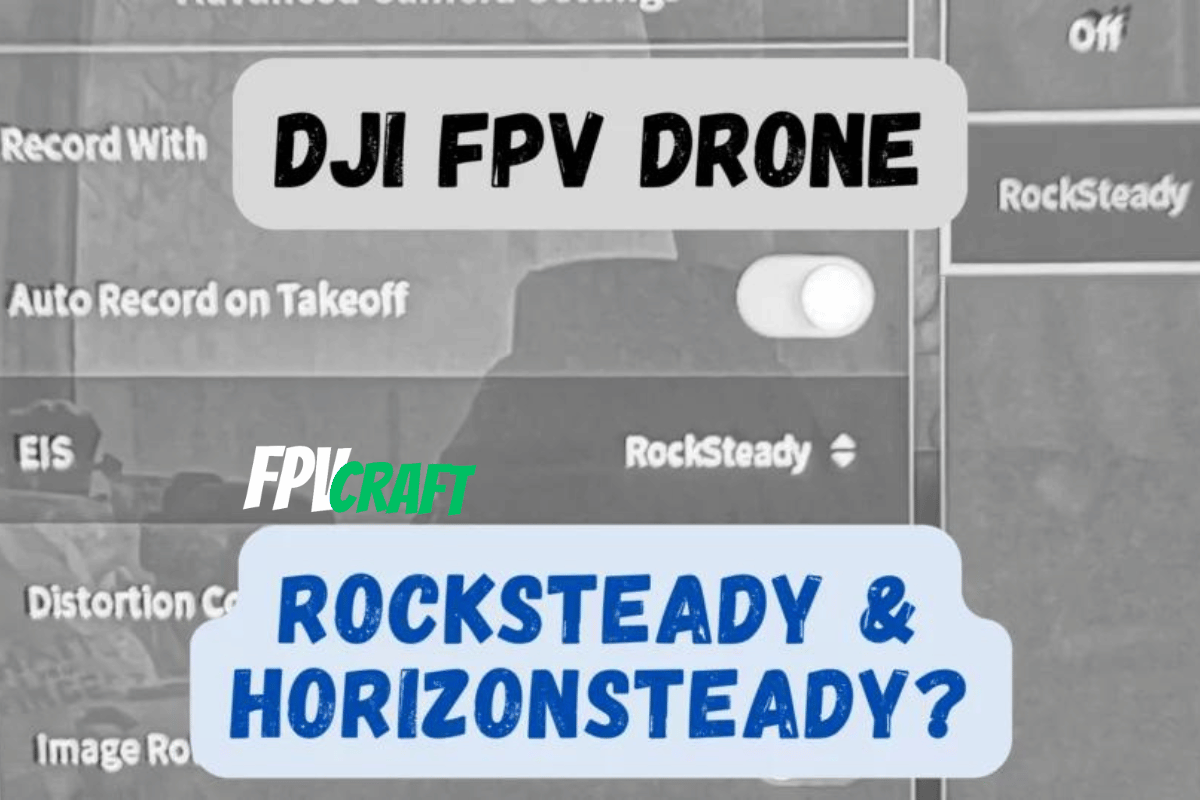

DJI FPV is a unique FPV drone, the first released by DJI, capable of long-range flights and with some special features unfound in any other FPV drone.
But across these features, does DJI FPV have RockSteady and HorizonSteady?
The DJI FPV drone has the RockSteady feature, an excellent electronic image stabilization method, but does not benefit from the HorizonSteady function, which was introduced only in DJI Avata.
There’s more information I want to cover about RockSteady and HorizonSteady, how these work, and how to activate the RockSteady on the DJI FPV drone.
What is RockSteady in DJI FPV Drone?
The RockSteady is an electronic image stabilization (EIS) method that will stabilize the resulting image in real-time when you fly your DJI FPV drone.
When you fly any FPV and non-FPV drones, there are going to be a lot of shakes induced by propellers, wind, flight maneuvers, etc.
Without any stabilization, the resulting video will be shaky and unusable, especially if you want to create a cinematic video or post it on your social media.
That’s why the RockSteady was introduced in the DJI FPV drone. It does an excellent job of stabilizing the final video with almost no margin for errors in the stabilization process.
The final video recorded will be stabilized and filled on the drone MicroSD card. But the live image you will receive in the goggles will not stabilize.
Therefore, what you see through your goggles when you fly the DJI FPV drone will not be the same as the final video.
» READ MORE: Does DJI FPV Have Follow-me Mode?
It is essential that the RockSteady will not be applied to the live image because we always need to make micro-adjustments when flying the DJI FPV drones, and if this is stabilized, we will fail to fly as accurately as without. Moreover, the compression will add extra latency to the live video, which we don’t want when flying any FPV drones.
That’s why the DJI FPV drone does not have the Live Video from goggles stabilized by RockSteady and only what is recorded on the drone. The video recorded on the goggles will also remain unstabilized.

DJI FPV Drone
- IMMERSIVE FLIGHT EXPERIENCE
- 4K/60FPS VIDEO
- BRAND-NEW S MODE
- ADVANCED SAFETY FEATURES
- OCUSYNC 3.0 TRANSMISSION SYSTEM
This is an affiliate link. We earn a commission if you make a purchase, at no additional cost to you.
What is HorizonSteady?
HorizonSteady is a new feature introduced to DJI Avata. When flying the drone, the horizon line will always remain straight, no matter what maneuvers you perform with the Avata.
This will impact if you attempt to do any acrobatics, where the image will not look as good as without HorizonSteady, but it’s perfect for slow flights to explore and overshow an area without worrying about the tilt of the drone.
Both DJI FPV and DJI Avata have a single-axis gimbal and do not benefit from any mechanical image stabilization, and that’s why the Avata has the HorizonSteady.
Unfortunately, this feature was not introduced with the DJI FPV drone.
How do you activate RockSteady in DJI FPV Drone?
It is pretty simple, and I will help you do that:
- Turn on the DJI FPV Drone, Goggles, and Remote Controller (ensure you don’t have propellers installed on the drone for safety reasons)
- Enter on the Goggle’s menu and go to Settings > Camera Settings > Advanced Camera Settings
- On EIS, you have the option to turn on or off the RockSteady. Turn it on.
- Exit the menu and enjoy the stabilized video with RockSteady.
Will RockSteady work on any resolutions?
Generally, with some drones, the electronic image stabilization doesn’t work on the highest resolution.
But with the DJI FPV drone, I could always use the RockSteady when filming in 4k at 60 frames per second, which is the highest resolution and framerate you can record with this drone.
» READ MORE: How High can DJI FPV Fly?
Will DJI FPV Drone have the HorizonSteady feature in the future?
It has been about two years and a half since the DJI FPV was released (at the time I write this article), and there were no firmware updates to introduce the HorizonSteady with the DJI FPV drone, and it is very unlikely that we will ever have it.
Remember that the DJI FPV was designed for fast, long-range flights in manual mode, and in these situations, the HorizonSteady may not be the type of electronic stabilization to look for.
In exchange, the RockSteady only stabilizes the video and does not impact the drone’s tilt when flying in manual mode, but it does impact the drone’s horizon angle when flying in normal mode.
Internal Electronic Stabilization (RockSteady) on DJI FPV or Post-Processing Video Stabilization? Which is Better?
The RockSteady is doing a fantastic job of stabilizing well the video footage. I always have the RockSteady on as there is no need to stabilize the image in post-processing further.
This is a video I had recorded in 4k at 60 frames per second with RockSteady on and no further stabilization in post-process.
But if you are looking for a professional-grade stabilized image, you should disable the RockSteady and do it post-process.
However, in this case, it is much better to mount a GoPro on top of the DJI FPV drone as the image quality is slightly inferior to Avata’s and GoPro’s.
Therefore, I see no reason not to use the RockSteady and always have it enabled on the DJI FPV drone.
» READ MORE: Updating and Downgrading DJI FPV Firmware Explained




