Is FPV SkyDive Free to Play?
FPV SkyDive is a decent FPV simulator you can start with, if you're looking to practice before flying FPV drones outdoors. But is it free?
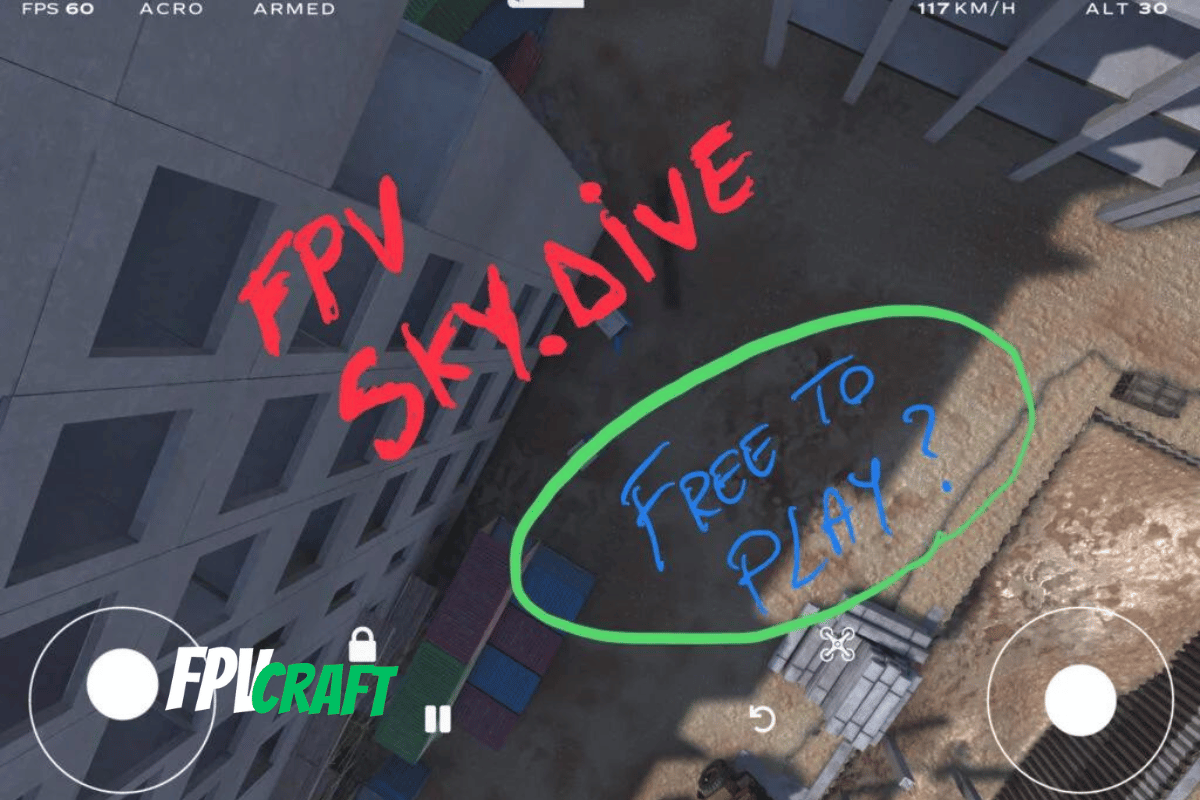
FPV SkyDive is an FPV simulator that is available on multiple platforms and is an excellent way for an FPV beginner to start training in this simulator.
But most FPV simulators cost money. Is FPV SkyDive free to play?
FPV SkyDive is one of the few FPV simulators that are free to play and can be found on Steam, which works for Windows PC, Mac, and Linux computers. FPV SkyDive is also free to play on Android and iOS devices, including phones and tablets.
Now that you have your quick answer paragraph, I would recommend you to keep reading a bit more because there are a few things I want to share about the FPV SkyDive, why it is free to play, and what the requirements are.
FPV SkyDive is free to play, at least the base game.
FPV SkyDive is an FPV simulator created by ORQA that is available on most platforms and can be found on Steam, and be played in single-player, multiplayer, and cooperative.
You can fly an FPV quad in acro mode, angle, and horizon, which can be set from the game’s menu or in-game.
The menu is straightforward to navigate, and you have the ability to train, enter a contest racing mode or fly, with the option to choose racing, freestyle, multiplayer, and soon, challenge.
To freestyle, you have four free maps and three via purchasable add-ons.
The simulator is not filled with microtransactions or anything to push players away.
The graphics are lower for broader compatibility with older computers, and the physics of the game are decent but something to work on.
However, for a free FPV simulator, the FPV SkyDive is one of the best out there, with a rating on Steam of 9/10 out of over 800 votes.
There is not much to say about the simulator rather than this is a perfect one to start training in FPV without investing in any paid simulators like Drone Racing League, Liftoff, or TRYP FPV.
» READ MORE: Can you use DJI FPV Remote Controller 2 with Liftoff Simulator?
FPV SkyDive on Steam for Windows, Mac, and Linux
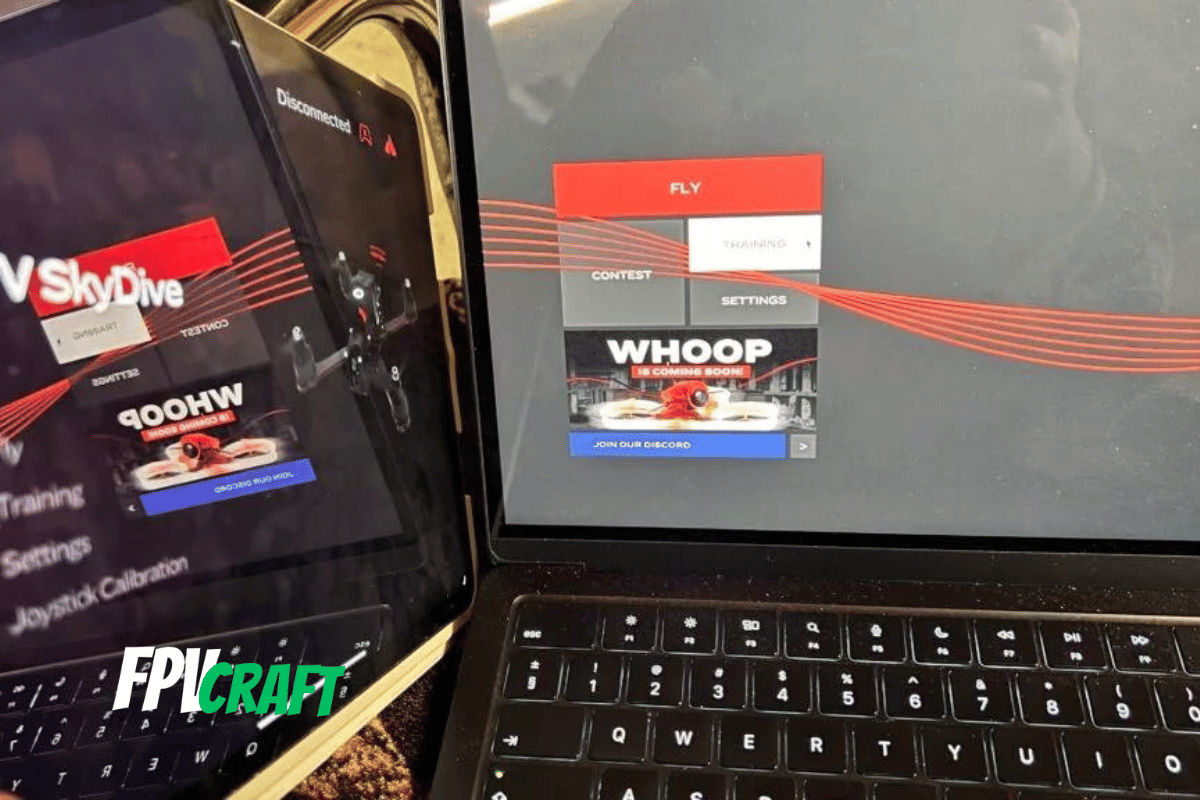
The FPV SKyDive is one of the few FPV simulators widely available on Windows, Mac, SteamOS, and Linux simultaneously, on top of Android and iOS devices.
I had the chance to train in this simulator on my MacBook Air M2, and the performance is outstanding with medium video settings. The base M2 with 8GB RAM computer at ultra-high settings still works very smoothly.
This makes the FPV SkyDive as being one of the most compatible free FPV simulators with a wide variety of computers.
FPV SkyDive is also compatible with most FPV remote controllers, and I have tried it, and it works seamlessly with the DJI FPV Remote Controller 2 and FrSky Horus X10S Express.
| FPV SkyDive Minimum Requirments | Mac | Windows | SteamOS + Linux |
|---|---|---|---|
| OS | OSX 10.12 | Windows (7,8,10) 64-bit | – |
| Processor | 3.5Ghz | Intel Core i5 | Intel Core i5 |
| Memory | 8GB RAM | 8GB RAM | 8GB RAM |
| Graphics | 2x2048MB | NVIDIA GeForce GTX 650 (2GB) or better | NVIDIA GeForce GTX 650 (2GB) or better |
| Storage | 2 GB available space | 2 GB available space | 2 GB available space |
For some reason, according to the information on Mac from Steam regarding minimum requirements for FPV SkyDive to run, it seems unrealistic;
If you have an M1 or above CPU, the simulator should work just fine, maybe even on Intel-based Mac (I cannot confirm this; however, the simulator is free-to-play)
» READ MORE: How to Connect DJI FPV Remote Controller 2 to Mac
FPV SkyDive for Android
The FPV SkyDive can also be found on Google Play and be downloaded for free. It currently has over 50k downloads.
You can play the FPV SkyDive on your Android phone or tablet without issues, and it works with touch controls or to connect specific remote controllers.
But it could have limited performance with cheaper and older Android phones or tablets, as with any games or applications.
Personally, I don’t own any Android devices to test and give a proper review of the FPV SkyDive on Android, but based on my research, the simulator works seamlessly.
FPV SkyDive for iOS – is it any good?
I do have an iPhone 13 Pro and iPad M1 instead, and I tried the FPV SkyDive on both of them. The simulator is working flawlessly.
As well you can train and learn by using the touch controls, but that seems a bit weird if you’re used with an FPV remote controller.
I tried, and it seems I like to crash using touch controls, whereas, with a remote controller on Mac, I don’t have issues to freestyle and racing.
But the problem, in this case, is that out of two controllers I currently have with me and tested, none of them made any successful connection with my iPad to use them with FPV SkyDive.
It has nothing to do with the simulator but with the iPad’s inability to easily accept and connect remote controllers.
Is there any purchasable content for the FPV SkyDive?
On Steam, at this time, there are three maps for sale to extend your horizon of where you can train in this simulator: Red Canyon, Midnight Airport, and Neon Island.
This content is not free for the FPV SkyDive and costs 3 Euros per map (without discount), but the price may differ from country to country.
How to get started training with FPV SkyDive?
If you want to enjoy the full experience of training to fly FPV with the FPV SkyDive, you have chosen a fantastic simulator, in special, that is free to play the base version.
First, you will have to download it on your personal computer using Steam. Also, you can check their official website here for more information and announcements.
You will also need an FPV remote controller that can be connected to your computer and be used as a joystick to train not only in FPV SkyDive but in any simulator.
Most modern FPV Remote Controllers can be used with computer simulators.
After you enter the FPV SkyDive, Go to Settings > Control and choose your controller. You will also have to set joystick inputs manually.
Afterward (and when your controller responds well), go back and press FLY. Choose freestyle or race (I prefer to train in Freestyle) and enjoy the free FPV simulator offered to you by ORQA.
» READ MORE: How Long Can an FPV Drone Fly?




