RC Transmitter Mode 1, Mode 2, Mode 3, and Mode 4 (in FPV)
When buying a new remote controller or getting into FPV, you have to get used to a specific mode on the controller. We'll explain what those are.
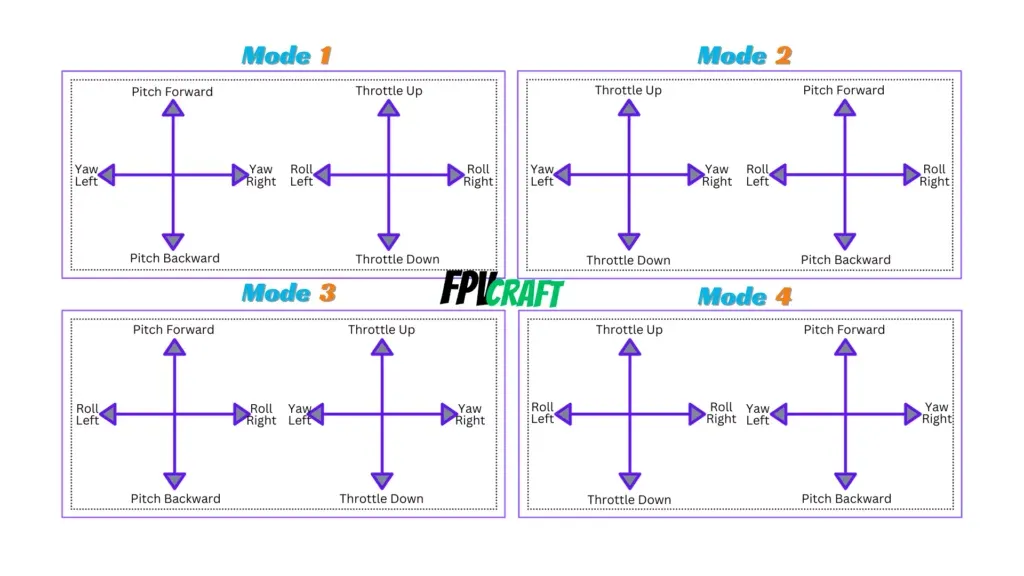
In FPV, when flying fixed-wing, helis, or even standard GPS drones, the radio controllers have one mandatory control configuration: a specific mode.
But what is a radio controller, and how do you recognize it?
What’s the difference between Mode 1, Mode 2, Mode 3, and Mode 4, and which one should you choose?
These are the answers we’ll help by responding in this article so you won’t make the costly mistake of acquiring the wrong mode controller.
What is an RC Mode?

Well, what can we say?
Every single remote controller, FPV or non-fpv, has two gimbals used to control your drone.
Each gimbal is assigned two axes, left to right and down to up.
The order of these axes, basically how you control the drone, reflects into the transmission mode.
In the FPV and drone world, there are four main modes of control. But before getting into it, let’s see what are the axes used in controlling a drone.
- THROTTLE: The throttle controls the power that goes into your drone motors; with more throttle, the motors spin faster, and your drone ascends. Throttle is also known as GAS, HEIGHT or POWER.
- YAW: The YAW turns the drone left or right around its central axis. YAW is also known as RUDDER
- ROLL: The ROLL rotates the drone left or right into a specific tilt angle. ROLL is also known in aviation as AILERON
- PITCH: The PITCH is the forward and backward tilt of the drone. It is also known as ELEVATOR.
FPV or non-FPV, with a combination of these four axes, you will fly your drone, turn it around, accelerate, fly forward, do freestyle tricks, and so on.
But these axes will be placed on a controller gimbal in a specific order.
» RELATED: Large vs. Gamepad Style Radio Transmitter in FPV
RC Mode 2
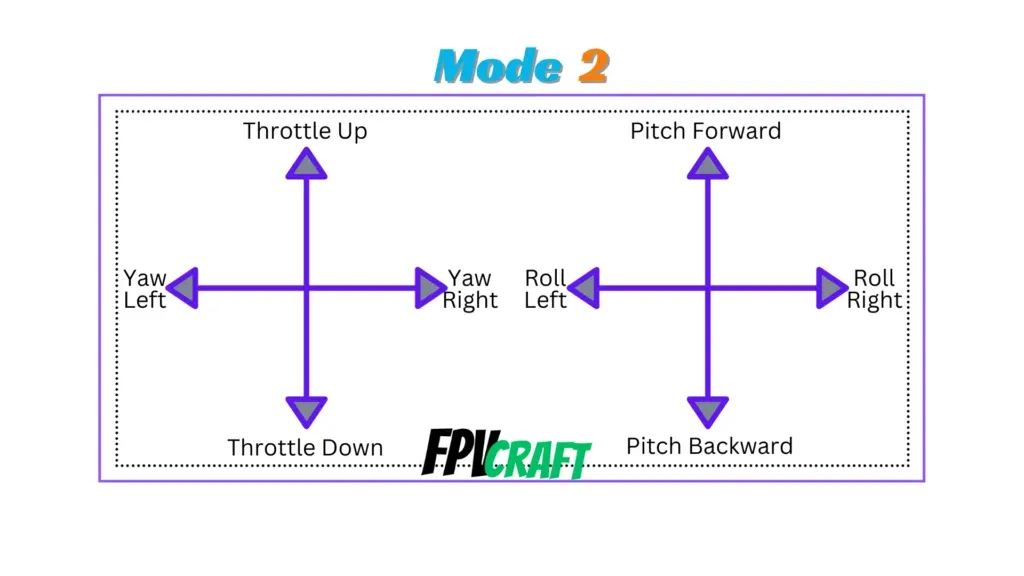
You’re wondering maybe why we started with the transmitter mode 2.
Because this is the most popular one by far, and the majority of drone remote controllers are using this combination.
It’s like a left-wheel car to be most common across the world.
If you’re buying a new drone, it will likely be on Mode 2. A new FPV remote controller will be the same; most probably, it will come on Mode 2.
It’s essential when you buy one to check if this is the mode you want to go with and if you’re okay with it.
Just to let you know, if you’re getting into flying drones or FPV, most likely you would like to go with Mode 2 – it’s what most FPV drone pilots use.
In mode 2, the axes come as follows:
- Throttle: Left gimbal, the stick goes up and down
- YAW: Left gimbal, the stick goes left and right
- PITCH: Right gimbal, the stick goes up and down
- ROLL: Right gimbal, the stick goes left and right.
Standard GPS drones, such as DJI ones, usually come in Mode 2, as we mentioned, but these modes can be modified from the menu settings.
FPV Remote Controllers are another story. The throttle spring tension is removed, so at what level you place your throttle, it will stay there and not recenter like a normal controller.
This makes changing a transmitter mode more complicated as you will have to physically open up the radio and move gimbal parts unless you’re changing Mode 2 with Mode 4, where throttle and pitch will maintain their assigned axes.
RC Mode 1
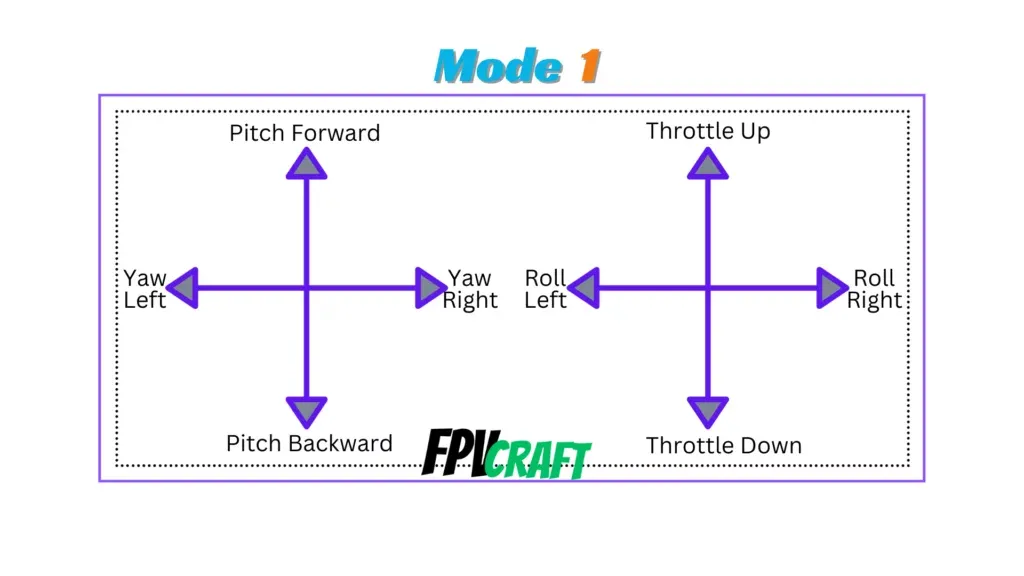
What is the transmitter Mode 1, and how is it different from Mode 2?
It’s very similar. But for a better understanding, mode 1, as compared to Mode 2, is only the throttle and pitch axes switched.
Basically, as we see in the above image, on the left joystick control, we have pitch instead of throttle, and on the right joystick, we have throttle instead of pitch.
The yaw and roll keep the positions as compared with this mode.
RC Mode 3
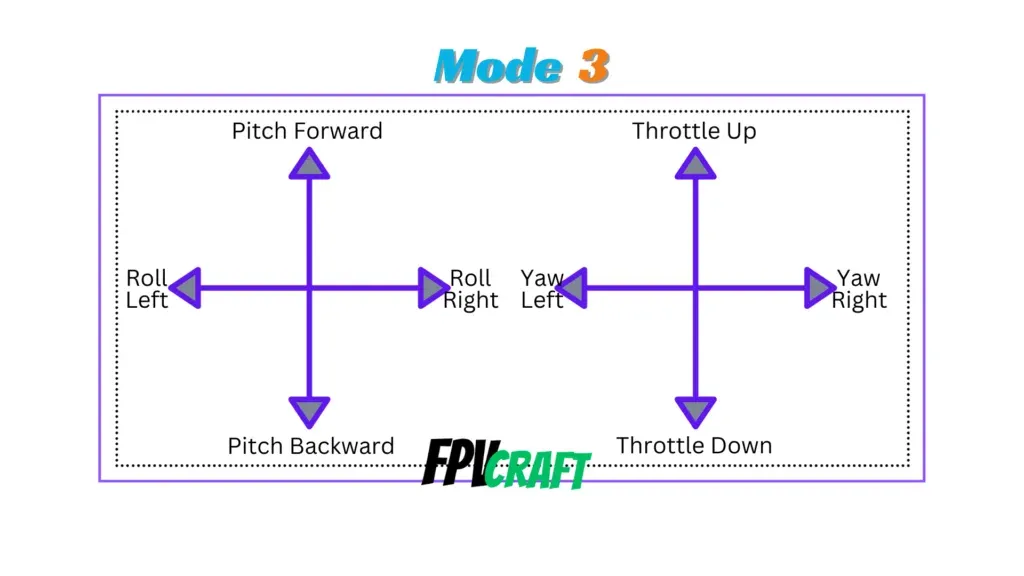
The best way to understand Mode 3 is to compare it with the Mode 2:
Mode 3 is basically the Mode 2 but with gimbal positions inverted.
Whilst Mode 2 has the throttle and yaw on the left joystick gimbals, in Mode 3, we find it on the right joystick gimbals.
And where on Mode 2 we had the pitch and roll on the right joystick gimbals, now we find them on the left gimbals.
It’s exactly like swapping the left hand with the right hand;
RC Mode 4
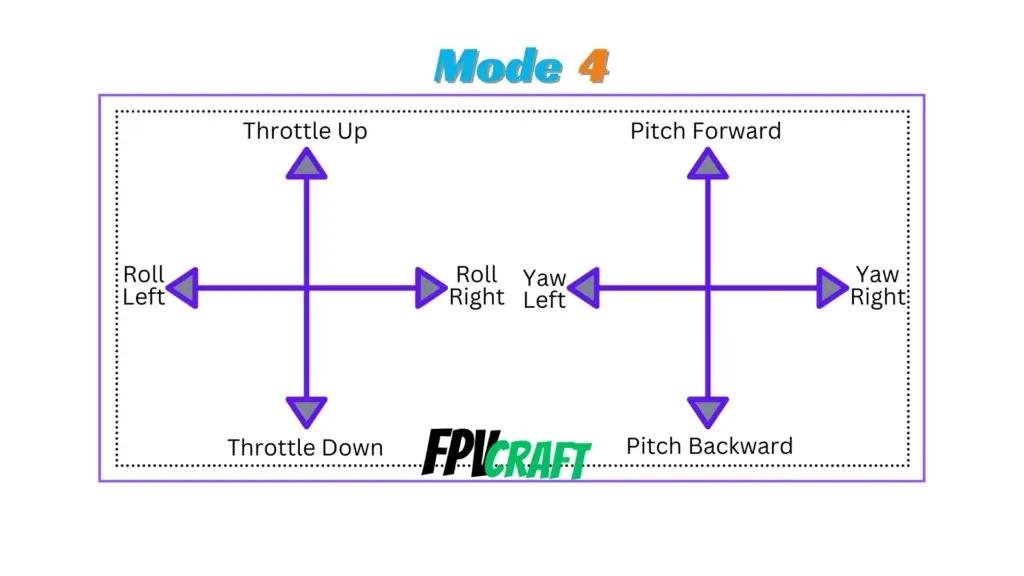
Now, at least, we compare Mode 4 with Mode 2 by saying that the only difference in Mode 4 is that the YAW and ROLL are both inverted.
We can find the roll on the left side joysticks while the yaw is on the right side.
Some people in FPV may find it confusing to have the roll on the left side while YAW is on the right side, while other ones are fixated to use only the Mode 4, as they used with it from the beginning.
Here’s a video you may want to watch if you’re eager to switch to Mode 4 on DJI FPV and you can’t find it.
Another way to comprehend controller modes
I know… I know that modes are confusing, and if you’re new, simply we recommend using the Mode 2. But it doesn’t hurt to try to learn modes, just in case a friend or anyone else flying FPV or standard drones is using different modes than you.
The skill between modes is not transferable. In fact, it’s even more confusing. So, if you have learned to fly on Mode 2 and then go with Mode 3, you will mix it up so much that you can crash your drone.
But understanding is not hard. We simply have to put it in pairs, as we see in the above image.
Mode 1 pairs with Mode 3, and Mode 2 pairs with Mode 4.
- Mode 1 and 3 will always have the throttle on the right side and pitch on the left side gimbal.
- Mode 1 will have the the YAW on the left side, while Mode 3 will have the ROLL on the left side
Now, pairing Mode 2, which is the most used one, with Mode 4.
- Mode 2 and 4 will always have throttle on the left side now and pitch on the right side.
- Mode 2 will have the YAW on the left side, while Mode 4 will have the ROLL on the left side.
If we pair in order and think only about YAW and ROLL, note that Modes 1 and 2 have the YAW on the left side, while Modes 3 and 4 have the ROLL on the left side instead.
» RELATED: 5 Best FPV Drone Simulators
Which mode should you go for?
Well, we probably have mentioned between words that the most used controller mode is, in fact, MODE 2, by far.
This counts on the great majority of FPV drone pilots, and I would say over 90% (it’s just a guess) are using MODE 2.
In fact, most FPV transmitters for sale do not mention any modes; they probably come with as standard in MODE 2. If the remote controller you want to buy mentions instead MODE 1, 3, or 4, then we know it is not the one you’re looking for unless you really want to complicate yourself.
Yes, the disadvantage of other modes is that either rarely, you’ll find a remote controller covering those, or you have to open it and DIY it to change modes.
However, if you got used to other modes and you’re stuck with this skillset, trying to learn in MODE 2 is not as easy as it looks, and you’ll probably have to re-learn the FPV skill from the beginning.
I’m personally the guy that started with Mode 2 and got stuck with it. I could never learn another mode and be able to fly an FPV drone as I do with Mode 2.
And in the end, it’s just a personal preference instead of a tactical decision to learn FPV and drones faster and better.
» RELATED: Manual Mode vs. Acro Mode on FPV drones




