5 Best FPV Drone Simulators
I have spent hundreds of hours in many FPV simulators and here are the top 5 to try and practice flying FPV drones.

Everyone who wants to start flying FPV drones in acro mode (or manual mode) has to begin with an FPV simulator.
There are many FPV simulators out there.
But which ones are the best?
After over a hundred hours of training across different FPV simulators, we found Velocidrone to be the most realistic FPV simulator, followed by Uncrashed, which has the most natural drone mechanics and effects. Liftoff is also a fantastic option.
But you may want to stay and keep reading because we’re about to share an extensive overview of each simulator’s pros and cons, why it has a specific place on our top list, and how this can help you train in flying FPV drones.
What are FPV simulators, and why do you need one?
FPV simulators, as it is named, are simple simulators that will help you train to fly FPV drones without any risks.
To fly an FPV drone in acro mode (or manual mode), each drone pilot must undergo basic FPV simulator training. Or you simply are not able to fly acro at all.
An FPV drone flies differently than a standard drone. That’s why, without a doubt, no drone pilot can directly fly FPV without training in any FPV simulator.
When you first start flying in an FPV simulator, you will think the drone is broken. It is challenging at first, but don’t give up. It usually takes a few hours of training to fly an FPV drone stable and do the basic turns.
One major advantage of FPV simulators is that they are optimized to use with FPV remote controllers to train, the same RC you’ll be using to fly your FPV drone.
Not to mention, the drones will respond exactly as an FPV drone should respond, and you can change settings and rates to match a real FPV drone’s mechanics and responsiveness.
Do you need a controller to fly FPV simulators?
Not necessarily.
It is best to practice flying FPV in simulators with an FPV remote controller.
But if you want to start ahead and get a simulator before investing a penny in FPV gear, you can start training with your Xbox or PlayStation controller.
It would not be the same, but it will be more than enough to help you understand the basics.
As the throttle joystick from an Xbox or ps controller will return to the middle (hence, FPV remote controllers have the throttle spring tension removed), you will have to adjust your settings in the simulator you want to train and opt for it as “idle at center” or similar setting.
When I first started to train in FPV simulators, I did it for a few hours with an Xbox controller, and it turned out just fine.
Just beware that such controllers are not that sensitive and may have dead-center or drifts.
Are the best FPV simulators free or paid?
There are both free and paid FPV simulators.
But without a doubt, the best FPV simulators will cost you some money.
The years behind developing and optimizing such simulators costs lots of money, and the only way these companies can cover the expenses is to place the simulators under a set price.
I have personally bought nearly all FPV simulators existent on the market. Not only to train sometimes but to be able to create these articles and give you a unique insight based on experience.
The free simulators may not be the best to consider if you want to train in flying FPV drones.
Learning the basic stick inputs could be enough, but I strongly recommend regularly practicing in a simulator.
That’s why one simulator should be enough for you to invest in and practice even after you learn to fly.
Maybe you want to learn freestyle or racing? Based on what you’re looking for in FPV, I recommend choosing the simulator you may benefit from most.
Can you fly FPV without simulators?
Unfortunately, no. You cannot fly an FPV drone in acro or manual mode without learning the basic movements in an FPV simulator. It is just too complex for a beginner, but once you get the hang out of it, it will transform into muscle memory.
It is precisely as you want to learn to ride a bike. You can’t just hope on and travel miles with perfection. You need to know and apprehend the basics of riding a bike.
There could be multiple examples to compare why you cannot fly (and nobody does) an FPV drone in the acro mode without prior experience in FPV simulators.
A few hours should be more than enough to do it.
I also created an in-depth video based on the content from this article to share with you:
1. VelociDrone

✅ Pros
- Flying a quad in VelociDrone is similar to flying a quad in reality.
- The throttle response is brilliant.
- Rates translate excellent into the simulator, same as PID.
- Abundant maps if you go with the add-ons
- Many quads, from micro drones to 12″, if you go with the add-ons; all are customizable.
- You can quickly learn to freestyle and race.
- It doesn’t need many resources to run. It runs smoothly on Mac.
- Does support most FPV remote controllers
- You can customize a drone as much as you like, change propeller size, add a GoPro, etc., and each will impact how the drone flies.
- You can use Multiplayer, combat practice, or nemesis mode to spice different challenges.
- In VelociDrone, you can create or manage your own track.
❌ Cons
- It is difficult to install (particularly on Mac) but a nightmare if you wish to uninstall VelociDrone.
- With add-ons, it can get pricey.
- You cannot have a license active on more computers. The training time doesn’t add up on more devices, and you must relog each time you switch computers.
- The graphics are pretty low, and drone crashing is not realistic.
Why VelociDrone?
VelociDrone is one of the last FPV simulators I acquired.
Out of all the simulators, Velocidrone is the one closest to flying a real FPV quad.
If you will ask any FPV drone pilot what simulator is the most realistic, the same response you will get from most of them: VelociDrone.
This is not only my opinion; we are all synchronized with our preferences.
VelociDrone is the best FPV drone simulator when we relate to drone mechanics, game physics, and throttle management.
This simulator cannot be found on Steam like all of the above simulators. You’ll have to purchase it separately. And it has a few add-ons to enhance your content.
VelociDrone has everything you need:
It has a fantastic and very accurate game physics close to the real world. Closer than any other simulator.
The drone mechanics are absolutely out of this world. You can modify a drone with different propeller sizes, add a GoPro to it, enable battery management, and so on.
Each function will affect how a drone flies in the simulator.
You added a GoPro? It will be harder to throttle; the drone will feel heavier, may have some extra drag, and more challenging to control – exactly like with a real FPV drone with a GoPro attached.
Enabling the battery simulation will add the actual weight of the battery, which you feel when flying the drone. Changing batteries with a stronger or heavier one? You will feel the effects instantly.
Even when you change the propeller size, the drone will fly accordingly.
There have been years of work and management to optimize this simulator, and VelociDrone managed to bring a fantastic drone response into the game.
This simulator is also used by many professional FPV drone pilots to change, test, and adjust PID and all kinds of rates before transferring to a real FPV drone, simply because it’s so accurate and the best by far.
As for content, if you purchased the add-ons, you can expect to have thousands of maps in about a dozen clusters.
A cluster of maps will consist of an original map modified with different content or start points. There are dozens of so-called sets.
As drones, with the add-ons, you have plenty, all the way from 1-inch FPV micro drones to 12-inch quads. You can fly them wherever you like as you like.
You can race with 1-inch quads or fly 12-inch indoors. It’s entirely up to you.
Every game dynamic related to flying an FPV drone is very close to the real-world one.
The downsides? It has to have some.
The graphics are pretty low, and some maps will look more animated. This is a drawback, but at the same time, it makes VelociDrone work well even with lower-end computers.
What I don’t like is when you crash your FPV drone. It’s unrealistic and could use a work on that. But nothing that affects the usual gameplay.
I hope I haven’t missed anything.
Therefore, despite its graphics, VelociDrone physics, drone control, and characteristics, all these actual changes to a quad, which will accurately impact your flying in the sim and simply how a drone flies, make this simulator above the others mentioned here.
VelociDrone is available on Windows PC, Mac M1/M2, Mac Intel, and Linux.
I will recommend this simulator to keep training in FPV even long after you learn when you cannot fly a quad outdoors and want to be in the loop.
» READ MORE: VelociDrone with DJI FPV Remote Controller 2
2. Uncrashed FPV Simulator
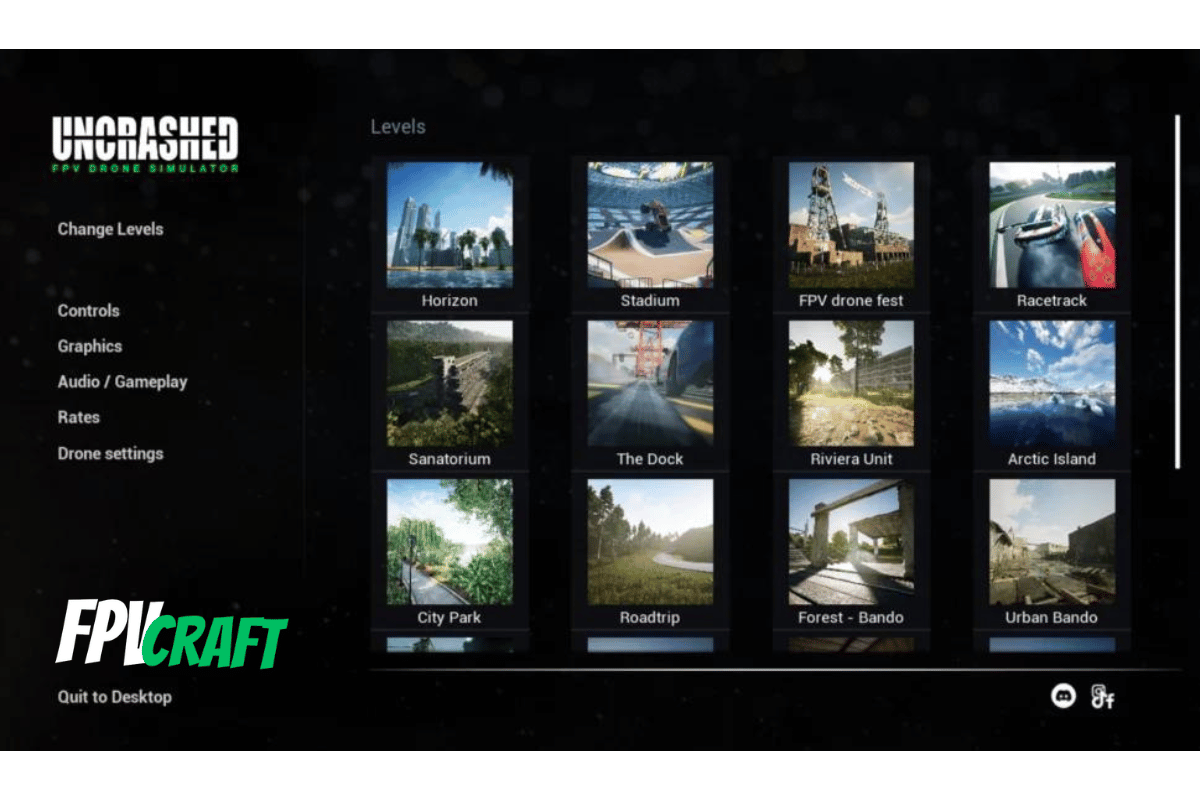
✅ Pros
- Crashing a drone in Uncrashed is impressive. The reaction of the drone and its effects are simply unique.
- The throttle management and drone response are very fluid and well-optimized.
- The game physics and drone mechanics are simply fabulous.
- Uncrashed has some fantastic graphics if you have a good computer.
- It can be found on Steam.
- It has racing events on a map; you can freestyle and learn to fly an FPV drone quickly.
- You have decent customization options with rates, on quads, etc.
- Decent amount of maps
- Good to practice following racing/drifting cars, hot air balloons, etc.
❌ Cons
- Some of the maps are very limited in size.
- You cannot multiplayer with Uncrashed.
- Very few options for drones
- Resource hungry. It may struggle to run on lower-end computers. Some maps will require a massive amount of computer resources to run.
Why Uncrashed?
Maybe you expected Uncrashed to be second in place; perhaps you wanted it number one.
Anyway, Uncrashed FPV is yet another fantastic FPV simulator that exceeds the expectations of many FPV drone pilots, one excellent simulator to train, fly, and practice FPV.
What sets Uncrashed FPV apart from other simulators is the ability to change the game physics and drone reactions, and with a bit of adjustment, you can easily make an FPV drone fly in Uncrashed as closely as possible in a real-world scenario.
Moreover, Uncrashed FPV is simply so lovely to fly within it. It has fantastic graphics, the drone responds so well, and the effects of the simulator are merely the best.
For instance, when you crash a drone here, as I’ve been doing intentionally many times, the drone will react appropriately on impact and roll on the ground several times, always depending on the impact you had.
That just makes flying an FPV drone in Uncrashed very friendly.
As for content, the Uncrashed FPV has a few maps to choose from, where within these maps, you can chase some cars or do some tricks with the hot air balloons. All content is available with the simulator itself and not any add-ons.
But this simulator will require some resources to run. It all depends on the map you’re flying.
Be aware that you may struggle with the simulator if you have a lower-end computer or a Mac.
For instance, on my M2 MacBook Air, the simulator runs fine (and overheats the laptop) with some maps, while it shatters a lot in other maps, even with low graphics and resolution.
As for drones, you don’t have any. You will have a basic drone setup that you can change or adjust how a drone should fly with different parts.
Maybe you don’t need prebuilt drones; you only need to create your perfect system. But many FPV pilots will prefer a prebuilt drone such as Nazgul 5 V2 that responds as closely as possible with a real-world drone.
As for the throttle management of the drone, this is simply fantastic. They couldn’t done a better job.
So, the Uncrashed FPV is number two but is not too far from the first place.
I always love to train in Uncrashed occasionally, just simply how the drone responds and the simulator effects.
As a first-time beginner FPV simulator, I will recommend Uncrashed FPV as number two.
Uncrashed can be found on Steam, and they roll out regular updates to improve it or add new content.
Moreover, the graphics behind Uncrashed is made with Unreal Engine, which is known for unique graphics within different games.
» READ MORE: DJI FPV Remote Controller 2 with Uncrashed FPV Drone Simulator
3. Liftoff Simulator
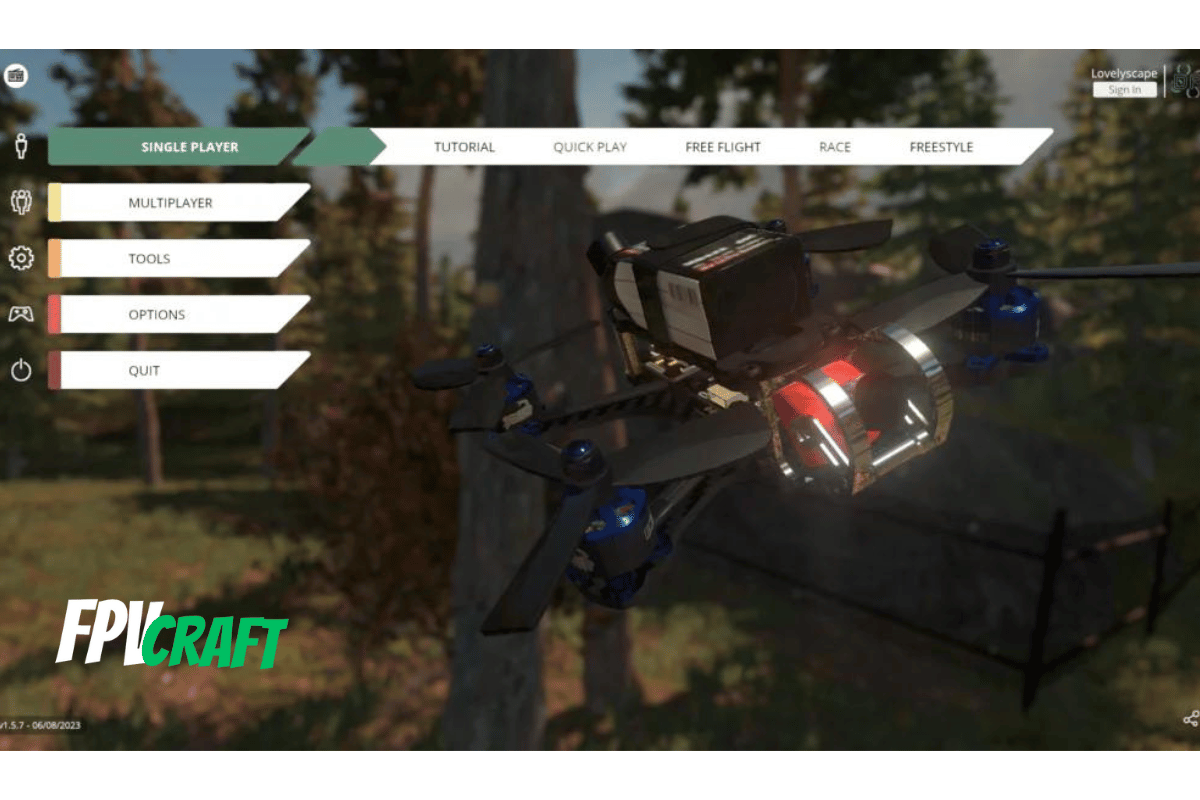
✅ Pros
- It is simple to use, configure and learn to fly a quad in there.
- Liftoff was my and many others’ first simulator before started flying FPV drones.
- Flying an FPV drone in Liftoff is slightly harder than with other simulators and in reality. So if you fly well there, you cannot go wrong with transferring your skills in real-world flights.
- It has come a long way with updates and improvements over the years.
- Decent amount of maps; even one map is made to fly long-range.
- You have good drones and can customize them in the Workshop with different parts and skins that you can obtain via achievements.
- In Liftoff, you can build your own map.
- A good translation of rates
- Compatible with most FPV remote controllers
- You can freestyle or race in Multiplayer.
- You can find the notorious potato, the DJI FPV drone in Liftoff, to practice with.
❌ Cons
- The physics and quad mechanics could use slight improvements.
- Drones are a bit drifty.
- Most maps are very limited in size
- For extra content, you have to buy add-ons.
Why Liftoff?
The adventure continues with one of the most known FPV simulators ever. In fact, it is the most popular one, which is known more or less by all FPV pilots.
I consider Liftoff the number one drone simulator for beginners to train FPV in a sim.
Myself and so many other FPV pilots started with Liftoff.
But why is it not number one overall? There are a few reasons behind this, which we’ll cover later.
As for now, let’s see what Liftoff is capable of.
The moment you enter the game, you meet a simple interface with quite a few options.
Not deep inside it, you’ll find your workbench, the place where you can find all drones, pick one, and customize it per your liking. Not only the design of the drone, but you can change motors, cameras, batteries, frames, propellers, and so much more.
Interestingly enough, the drone will respond differently to the new gear.
However, this is maybe an entire article to cover about editing a drone in Liftoff Workbench.
But moving on, Liftoff has quite a few maps. It also has purchasable add-ons that will extend your training capabilities, usually during the night or drifting cars, but you’ll be fine even without.
You can also find the DJI FPV drone in Liftoff, the second and only simulator after DJI Virtual Flight, to find such a drone.
Now, the game physics is relatively good. The gravity appears to be somehow accurate, but I always felt the gravitational acceleration when releasing the throttle is a bit too slow.
The drone itself will have a bit of drag when flying. It will drift more than it needs to, but this shouldn’t be an issue learning in this simulator.
Many FPV drone pilots mention this is a good thing because it makes the FPV drone fly harder than in reality; therefore, if you know how to fly well in Liftoff, you won’t have an issue flying an actual FPV drone outdoors.
Liftoff is fantastic to learn how to do acro freestyle, but racing is a lot harder than on many other sims, just because of the drone drift.
Within Liftoff, you’ll have a few options to make the drone flights more realistic, such as damaging the drone on impact, where the drone will wobble and have a lot of prop wash, if not damaged entirely, a bit of camera noise and fisheye effect.
But none of those are improving the actual drone flying. Overall, a drone flies way too smoothly in Liftoff, and with the actual drift plus the gravitational acceleration I observed, it cracks some space of how a drone flies in the real world.
But as I’ve said, without issues, Liftoff is probably the best and easiest simulator to learn flying FPV and occasionally practicing.
The first time when I started to fly FPV years back, I was recommended Liftoff. I got it, and this is the simulator I have used for years before acquiring any other.
You cannot go wrong with Liftoff. In fact, it is one of the most recommended simulators to start practicing in flying FPV drones.
It is straightforward to use and requires no prior experience to make it work.
Liftoff is also compatible with most FPV remote controllers, including the DJI FPV Remote Controller 2.
A while back, you struggled to use the simulator if you had a lower-end computer. But after many updates and improvements, Liftoff came a long way and now is mostly optimized, even for Macs, where it can run decently.
- What is the Best Liftoff Simulator Camera Angle to Learn FPV
- Best Rates for Liftoff Simulator
- Liftoff vs. TRYP FPV (Which One is Better?)
4. TRYP FPV
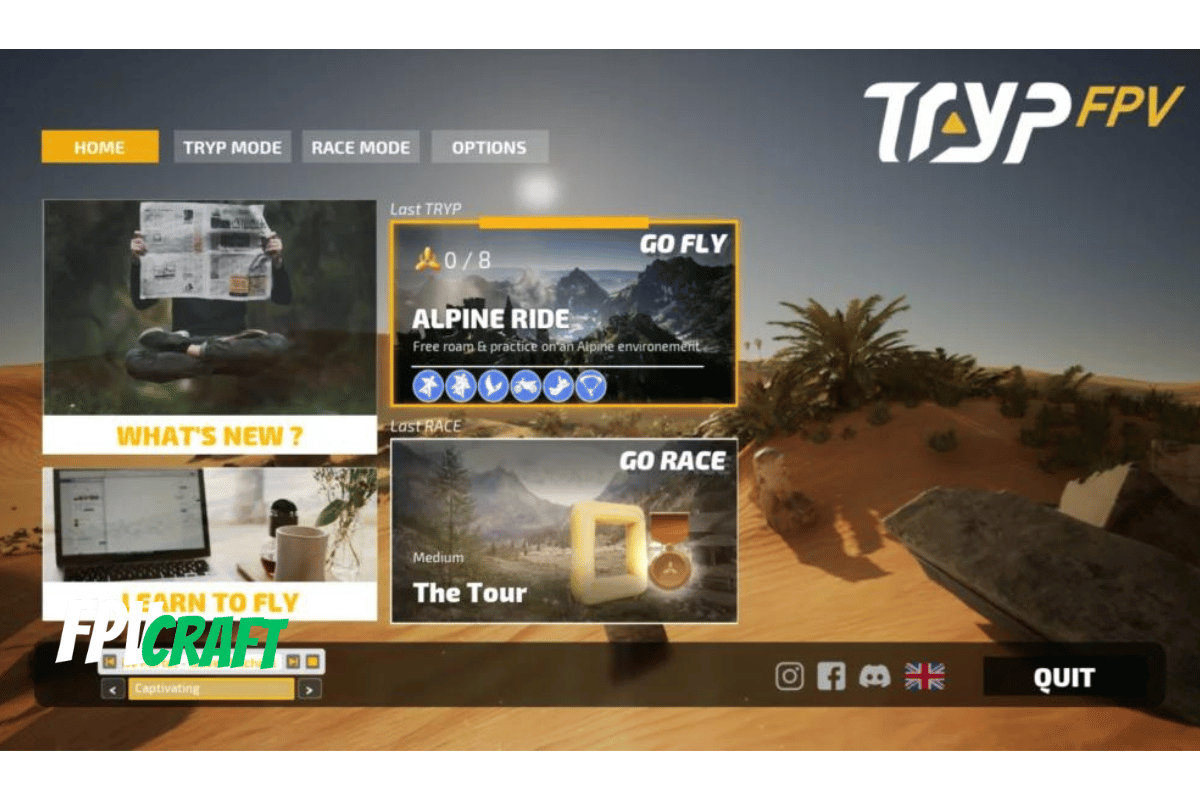
✅ Pros
- It became one of the best FPV simulators after the major update where the physics, throttle management, drone dynamics and more have changed.
- An infinite amount of content
- A single map is miles and miles wide.
- The best simulator to practice flying long-range
- You can teleport to any map part or any event point.
- The best simulator for immersive dives
- Fantastic graphics if you have a good computer
- You can find racing and drifting cars, offroad bikes, ATVs, skis, flying planes, hot air balloons, gliders, and so much more interactive content to practice flying your FPV quad.
- The vast area is excellent for finding freestyle spots.
- You can also practice racing on different levels.
- You simply cannot get bored with TRYP FPV
- No microtransactions or add-ons for additional content.
- The rates translate well into the simulator.
❌ Cons
- Effects when you crash the drone may need a bit of workout
- It may require considerable computer resources to run well on maximum graphics.
- Minimal option of FPV drones
Why TRYP FPV?
If you’re looking for a simulator to train in flying FPV long-range, then definitely TRYP FPV is for you.
TRYP has only four maps. That’s it.
But don’t think about it as a map. Think more from a territory perspective.
A single map is miles and miles wide and has an impressive amount of content, from freestyle locations to cars to chase, hot air balloons, motorbikes, skis, gliders, and so on.
The TRYP FPV is also one of the largest simulators I know. It’s massive in size, but that’s because of its excellent graphics.
Unfortunately, you will require a high-end computer to play at maximum graphics.
But as a content, TRYP FPV has a lot.
What about the drone dynamics and game physics?
Well, it’s okay. I like it, but it has quite some room for improvement.
Sometimes, if you fly at faster speeds, the drone flies chaotically and responds the same.
However, knowing that TRYP FPV is a relatively new simulator, I’m confident that updates are being rolled out to help improve the drone flying experience. And it happened.
As for drones found in the game, TRYP FPV has a poor selection. Most other simulators cover many more FPV drones than TRYP, and even like this, a drone is poorly customizable.
I’m confident that more content will be added in the future.
What I also love about TRYP is that you can literally teleport your drone to any point on the map, including iconic places and events, or to begin a challenge.
So, considering the massive map size, that’s a handy option as you don’t need to fly miles away only to get to some place for a distinct challenge.
Therefore, if you are the kind of person looking for a simulator with lots of content, TRYP FPV is the top one.
TRYP FPV recently released an important update for Mac optimization and increased performance.
» READ MORE: Does TRYP FPV work with DJI FPV Remote Controller 2?
5. DRL Simulator (Drone Racing League)
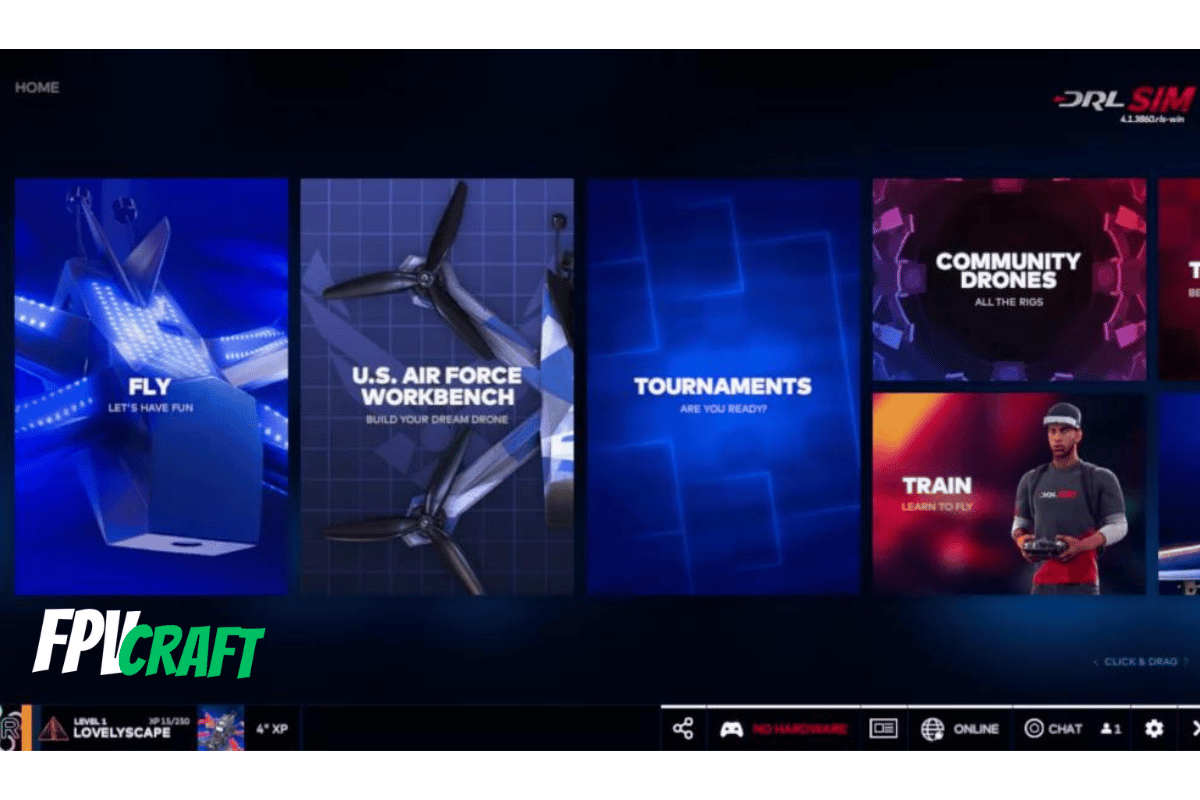
✅ Pros
- The best FPV simulator if you are considering RACING
- It is a professional racing simulator.
- Part of the World Racing Championship
- A good amount of racing maps
- Well-customizable drones and tracks
- It is notorious for professional virtual FPV racing by millions of FPV pilots.
- Lots of options to practice and learn racing
- It’s very complex; you can earn experience and earn a spot on the leaderboard.
- It will be the best option if you’re looking to get well-known in FPV racing from a virtual standpoint that can translate into unique opportunities.
- Low price to start with.
❌ Cons
- Freestyle content limited
- The drone mechanics, in special when freestyle, don’t feel very real
- Game physics may use a bit of improvement in special when you freestyle
- Some maps may look a bit futuristic, which is a downside and confusing for many new FPV pilots.
Why Drone Racing League?
The drone racing league is a professional racing simulator, and it is notoriously known for professional virtual FPV racing by almost all FPV racing pilots.
The DRL Sim offers a vigorous, evolving feature set, including high-intensity drone racing.
We can find tracks in the drone racing league on which DRL’s real-world pilots compete.
If you are into FPV racing, this simulator is one of the top existent.
But if you simply want to learn how to fly an FPV drone, it may not be the best option.
Frankly, to let you know, I won’t stand five seconds into a racing game. I love freestyle and free flights, and I am trying to cover DRL from a beginner’s perspective and learning capabilities.
After spending and training many hours in DRL, doing freestyle and free flights, I did notice that the drones I was flying were way too responsive and didn’t translate well with the real-world versions.
It is simply too easy to fly in there.
But what I like is that if you crash, you can respawn on the spot and continue trying to practice in the same area, which is brilliant for DRL massive maps.
Moreover, you can change many settings to improve your flight experience and help you learn.
As for content, you cannot complain that DRL lacks.
It has many maps, and each map has its own versions of racing tracks, categorized from easy to hard, to choose based on skill level.
Even for freestyle and free flight, the one map I often flew is immersive and has lots of content to discover.
There are quite a decent number of drones in DRL you can choose from and customize if you like. Can’t complain about that.
Therefore, my verdict is that DRL drones don’t respond as an average FPV drone should. They’re too fluid. As for the game physics, it has room for improvement.
These, altogether with the fact that the simulator is 90% aimed towards racing, it lacks the core characteristics for new pilots to use it as a first or only simulator, not only to learn FPV but also to train regularly outside of the racing-only system.
The Drone Racing League can be found on Steam and is available for both Windows PC and Mac computers.
DRL simulator also has a few options to start learning an FPV drone.
Although there may be better options in this situation, considering the lower starting price, it was and still is a simulator well-chosen even if you are not into FPV racing.
» READ MORE: Can you use DJI FPV Remote Controller 2 with DRL Simulator?
Are there other FPV simulators?
You will be surprised by the amount of FPV simulators that exist. Although I tried to buy most of them and review, practice, and see what they are capable of, there are too many to cover.
Some are found on Steam, while others are off-steam and can be purchased directly from their official website.
I have covered the best FPV drone simulators, top-tier ones, but there are other ones to cover as well.
Without stretching this article too much, I want to talk a little bit about two more FPV simulators.
Liftoff Micro Drones

The Liftoff Micro Drones is a standalone simulator that is not an add-on to the Liftoff Simulator. It’s an entire sim built around micro drones, with maps suitable for flying such small drones, special effects, and an entire library of micro drones.
There are quite a few maps within Liftoff Micro Drones, and usually, every map has its two own versions: a standard version and an enhanced one (e.g., a crashed hall, a flooded restaurant, or a small oil rig in a storm).
Yes, indeed, the oil rig at night will have quite a lot of wind, which drastically affects the ability to fly a micro drone. So you can deal with nature challenges and learn how to fly a micro drone even in windy conditions.
You can adjust each micro drone on the workbench exactly like with Liftoff, change parts, frames, batteries, and so on, which will impact how a micro quad flies.
Therefore, if you are into flying micro drones, then Liftoff Micro Drones is what I recommend.
However, if you intend to acquire VelociDrone and don’t want to invest in another simulator, you can’t go wrong with their 1-inch quads.
But Liftoff Micro Drones would be the way to go for training to fly small quads, especially indoors.
The interface of the game is also impressive and very friendly even for beginners.
FPV FreeRider Recharged
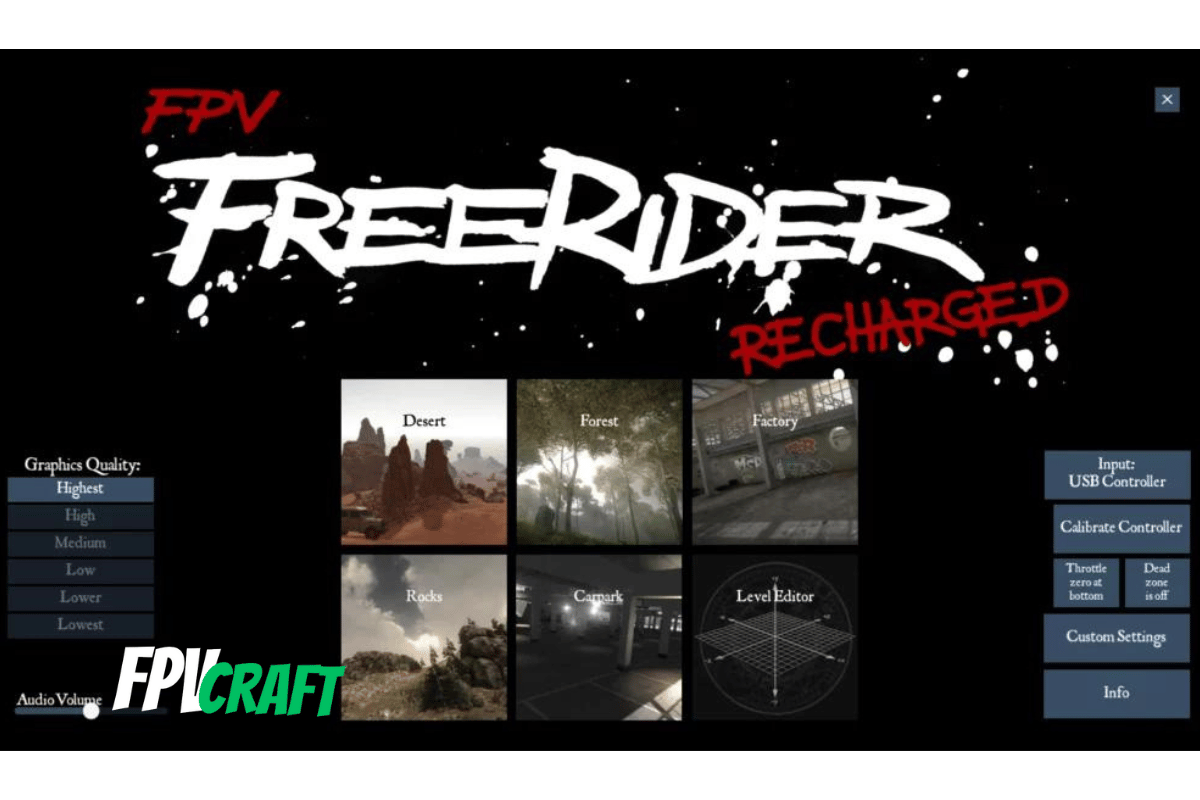
Yet another decent simulator is FPV FreeRider, but Recharged version.
I have not included it on our top five list because of the complexity and confusion of flying an FPV drone in this simulator.
Even an experienced FPV pilot may struggle to get to understand how to adjust and optimize drone and physics settings for optimal flights.
Yes, that’s right. You can optimize the physics (gravity, drag) of this simulator to make it the most realistic. But you’ll struggle to do that.
And to start practicing FPV drones for the first time, the FPV Freerider may not be our recommendation.
It simply causes too much confusion.
The maps behind FPV Freerider Recharged are also too small, and you have limited options.
As for computer requirements, this simulator runs well even on lower-end computers.
What’s the best free FPV simulator?
Although we discussed the 5 best FPV drone simulators, these are all paid.
If you don’t have the budget to buy one or simply want to try a free simulator, you have a few options.
FPV Skydive
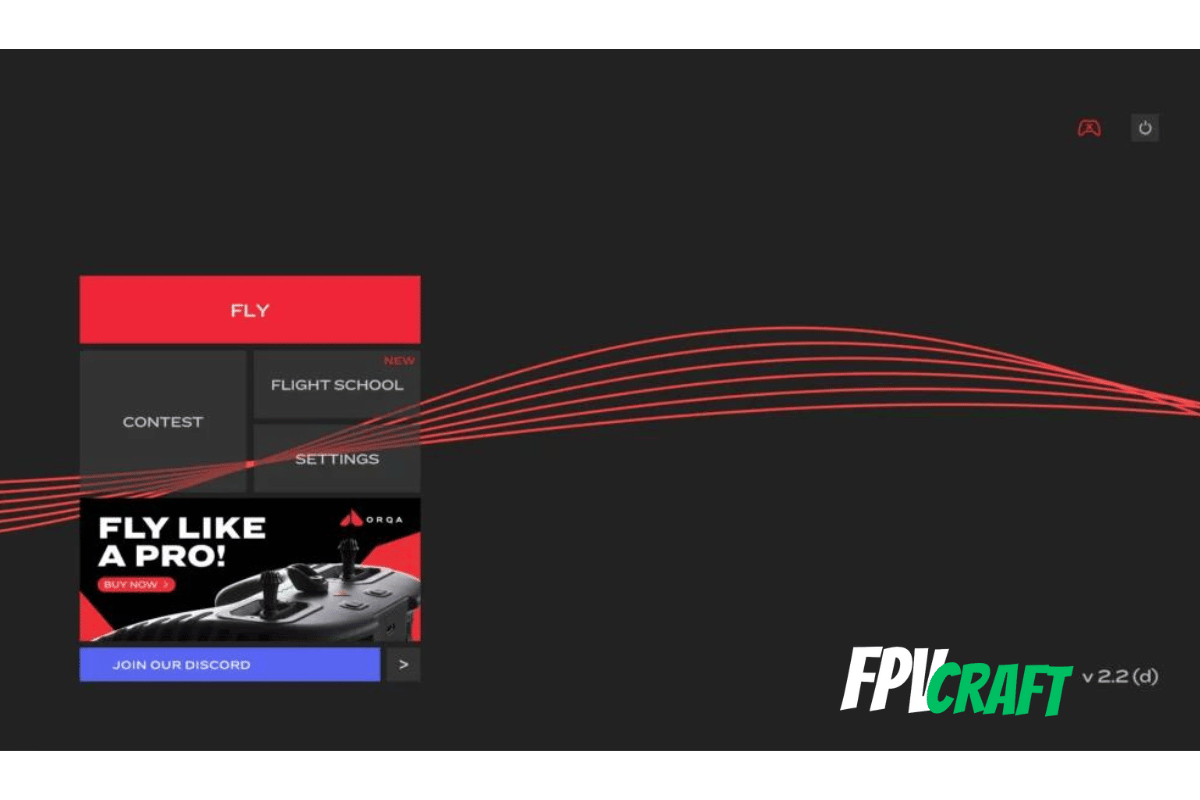
In my personal opinion, FPV SkyDive is the best free FPV simulator. It works well with most FPV Remote Controllers, including DJI FPV Remote Controller 2.
The game physics, drone mechanics, and throttle management may need some work behind to match other top-tier FPV simulators.
But you cannot ask for more for a free sim.
There are a few add-ons (paid) to extend your maps where you can practice, but it is not mandatory to purchase them.
What I love about FPV SkyDive is that this simulator is not only found on Steam and is available on Windows PC, Mac, and SteamOS + Linux. Also, you can find it on mobile devices (Android + iOS), phones, and tablets.
DJI Virtual Flight
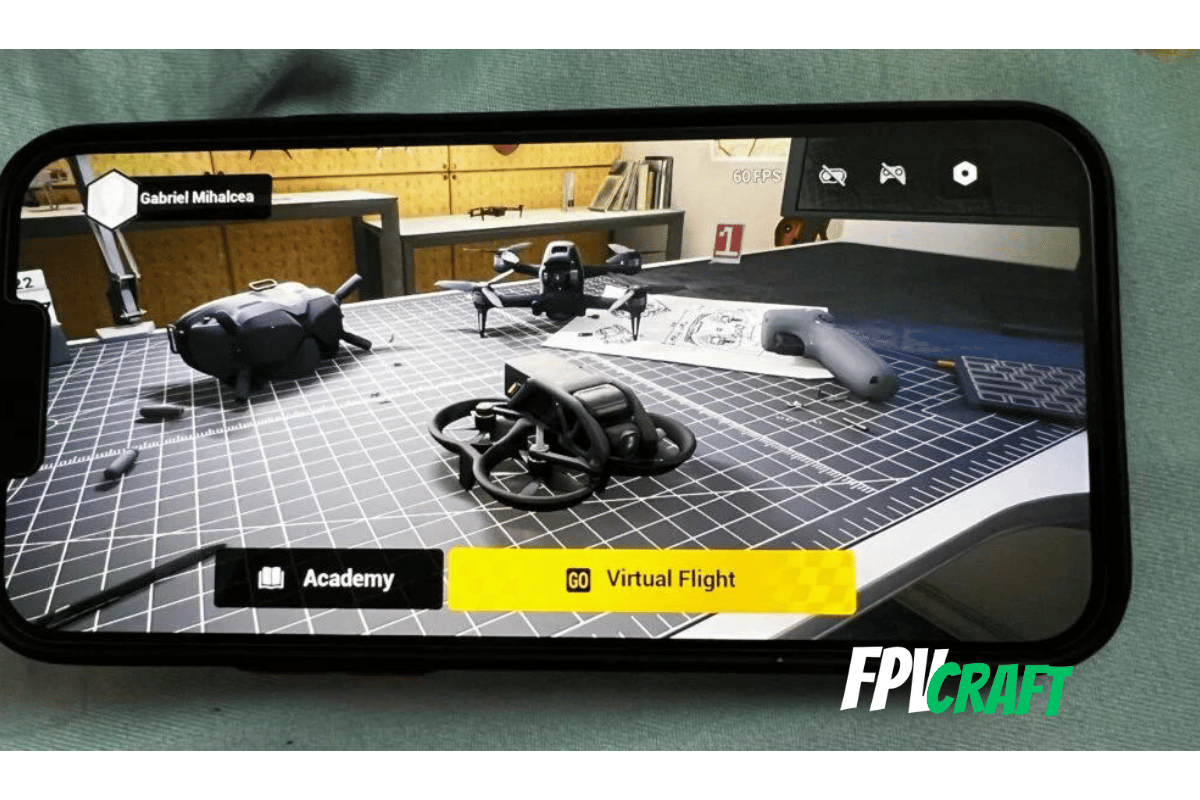
This option is only available if you have the DJI FPV or DJI Avata kit, including the Goggles, DJI FPV Remote Controller 2, Motion Controller, and the drone.
Then you can download the DJI Virtual Flight on your mobile device and practice with your Goggles, a fantastic option to get used to flying FPV with goggles.
But there are a few downsides with this simulator:
- DJI Virtual Flight will require the DJI FPV Goggles V2, DJI Goggles 2, or Goggles Integra to connect the remote controller to the mobile phone; other ways are not working
- You can use only the DJI FPV Remote Controller 2 or Motion Controller. No other RC is compatible.
- The drone mechanics, simulator physics, and throttle management are simply bad.
- There is a significant bug with DJI Virtual Flight where goggles have poor image quality with iOS devices version 16.4 or newer.




