How to Learn FPV in Simulators (Ultimate Guide)
To start your journey in flying FPV drones, one have to get through learning how to fly acro in FPV simulators. This guide will help you out.

If you want to fly FPV drones, you have to begin somewhere. You can never fly an FPV drone in acro or freestyle without proper simulator training.
To learn to fly FPV drones, you have to start with FPV simulators, such as Liftoff, Velocidrone, FPV SkyDive, Uncrashed, TRYP FPV, or DRL, just to name a few. You must also acquire an FPV remote controller to enjoy the whole experience and learn practically.
That’s why we have created a complete guide to help you learn how to fly an FPV drone in different simulators, which one to choose from, and what you need to know.
What are FPV simulators, and why do you need one?
FPV simulators, as they are named, are specific drone simulators to help you learn to fly an FPV drone before getting out to fly in the real world.
The FPV drones are complicated to fly for a beginner and require precise skill to learn how to control such a drone in acro mode.
There are many FPV simulators, but it is challenging to match the physics of a drone with the real world to offer you an immersive learning experience.
Even like that, many simulators managed to bring into the game very accurate physics, meaning that you should never have a problem if you learn FPV in the simulator to do it in reality.
The skill is highly transferable, and every single FPV pilot had to go through at least the basics of learning in a simulator before flying such drones outside.
» READ MORE: Are FPV Drones Becoming More Popular?
Can you fly FPV drones without practicing in simulators?
If your quad has some modes, such as normal mode or level mode, where the gyroscope help you stabilize the drone, then by all means, you may be able to fly the drone without practice in a simulator if you have previous experience flying standard drones.
But if you want to fly acro (manual mode), then you will not be able to fly the drone without practicing in a simulator.
For a very beginner, it will take at least a few hours in any simulator to learn how to perform basic maneuvers (turn the drone, accelerate, land, and maintain altitude).
If you want to learn some acro tricks or to race, you need to start with a few dozen hours in any simulator or even more.
When you fly in acro mode, your drone will act and respond differently than any standard drone.
If you try to fly your new FPV quad in acro mode outdoors without any previous practice, I guarantee a 100% chance of crashing.
This doesn’t have to intimidate you. Although it is hard to first get the hang out of it, once you learn flying in acro, it would be easier to advance and practice.
It is exactly like you want to ride a bike; first, you have to learn to ride it, but afterward, it would be relatively easy.
What are the best FPV simulators you can train?
There are many FPV simulators in the market; some are free while most are paid; some are better while others are worse.
Each FPV simulator has its own advantages and disadvantages, but personally, I bought most of them to learn and practice at different levels, with different physics and maps, to have a considerable diversity of practicing.
Even after I started flying FPV outdoors, I kept practicing, and even nowadays, I often have fun and improve my FPV skills in multiple simulators.
Liftoff Simulator: An excellent but challenging simulator to start with
My first simulator ever was Liftoff, which I bought from Steam.
I used the first time my XBOX Controller to learn to fly such a drone, and nowadays, I often use my DJI FPV Remote Controller 2 and FrSky Horus X10S Express to improve my skills.
The Liftoff, although it costs quite a bit, is worth every penny. With a few add-ons, you can also learn to fly near and film a drifting car or enjoy flying at night.
Why do I mean the Liftoff Simulator is challenging to start with?
The physics are good, but the drone drifts quite a lot; moreover, the throttle control in Liftoff is the hardest to master, which comes with an advantage.
If you learn to fly an FPV drone well in Liftoff Simulator, then in reality, it would be much easier to fly FPV in Acro Mode.
This ultimately will make you a better pilot and is a real challenge to fly in Liftoff as compared to other simulators as well.
Liftoff Simulator can be found on Steam and works on Windows PC and Mac.
TRYP FPV Simulator: Best Visuals and Content
It may not be the best when we relate to the drone or world physics, but TRYP is the richest content simulator out there with top-notch graphics.
The level of detail in TRYP, if you have a decent computer, is astonishing.
Also, TRYP has only a few maps, but they are the most extensive maps you can find in any existing FPV simulator.
One single map can be miles wide and have an immersive number of structures to freestyle, challenges, cars, boats, airplanes, hot air balloons, motorbikes, and much more to learn to control your drone and follow and film them around.
TRYP FPV is fun, and an excellent choice not only to start training in FPV but also to enjoy the overall content.
TRYP FPV can be found on Steam and works on Windows and Mac PC.
Uncrashed: Very realistic physics, effects, and graphics
If you want to start learning to fly FPV drones in Uncrashed, you cannot go wrong with this simulator.
The physics and effects are very realistic. When you crash your drone, this will roll out on the ground like in reality. And every impact appears natural as well.
And the graphics of the Uncrashed simulator is fantastic for a mid-range computer.
You can also follow different cars to practice in Uncrashed, and it has a decent library of maps.
The Uncrashed FPV Simulator can be found on Steam and works for both Windows and Mac PC.
Drone Racing League Simulator: Excellent for racing and learning FPV.
The DRL, or Drone Racing League, is highly complex for a beginner but is an excellent simulator to practice, learn to fly an FPV drone, or race.
This simulator is notoriously known for multiplayer FPV racing. But you can also practice and learn in a single-player mode.
There is a huge variety of maps, the simulator is also well optimized and can run on low-configuration computers, and it is full of challenges with a leveling system.
The drone also feels a bit floaty when flying in DRL, but it does not impact the experience of flying FPV too much.
The DRL is suitable for a beginner who wants to learn flying FPV in simulators but is not the best to start with. The user interface is very complex and can be confusing, to begin with.
The Drone Racing League can be found on Steam and works on Windows PC, and Mac.
FPV Freerider Recharged: A simple but adjustable physics simulator
One of the biggest challenges with any simulator is to match the physics of the real world. Many simulators came close, but FPV Freerider Recharged decided to let us control the physics.
Although the simulator appears to be poor in content, and if you want to fly an FPV drone there, is very confusing; but you can adjust a lot of things.
From controller properties to multiple physics and drone aspects and reactions, if you have the nerves and time to make micro-adjustments, you can even match real-world physics for the best experience in a simulator.
Moreover, you can create your own map with extreme complexity – this makes the FPV Freerider Recharged to be the number 1 simulator for more than a few FPV drone pilots.
But I would definitely not recommend this simulator to start learning with. What seems easy to fly once you learn in other simulators here is confusing, even for more advanced pilots.
The FPV Freerider Recharged can be found on Steam and be bought for Windows and Mac PC.
Velocidrone
This is a highly known and appreciated simulator by many FPV drone pilots and is overwhelmingly positive when we relate it to match real-world physics.
But unfortunately, I didn’t acquire this simulator yet and don’t have the practical knowledge to add any value to this recommendation.
However, based on what others have to say about this simulator, it is a great one to start learning FPV.
Velocidrone can be found on velocidrone.com
Are there any free FPV simulators?
Yes, there are a couple of free FPV simulators you can start training and learning FPV without investing any money.
Out of all of them, at this time, the only one I want to recommend is FPV SkyDive, which is free to play and can be found on Steam.
It may not be the best simulator (not by far) when we relate to the physics and mechanics of the drone in the game and the game overall, but you cannot ask more for a free product.
If you are a beginner and looking for a simulator, it is not wrong to simply download the FPV SkyDive, as it costs you nothing.
There’s an alternative if you have the DJI FPV or Avata, to install DJI Virtual flight, but that will work only with a linked DJI FPV remote controller 2 and DJI goggles.
Do you really need an FPV remote controller to fly in simulators?
A remote controller, RC, radio transmitter or radio controller (hence names) is mandatory to use when flying an FPV drone outdoors.
The controller has to be specific, not only to support the protocol you want to connect with your drone, but the throttle not to have any spring tension for unique control.
That’s why getting used to flying FPV in simulators with an FPV remote controller is highly recommended but not mandatory.
You can start to train in FPV simulators with the XBOX or PlayStation controller if you set the throttle from your simulator to zero on the middle throttle joystick.
And starting with FPV SkyDive, you will get to learn FPV for free even before investing a single cent into the hobby.
Another alternative with a free simulator is the DJI Virtual Flight on your mobile device if you have the DJI FPV or Avata; but to play it, you need to connect the phone to the goggles, and you can only use the DJI FPV Remote Controller 2 or a motion controller.
What FPV Remote Controller do you need to learn in simulators?
Nowadays, there are many FPV radio or remote controllers, from the most popular such as Radiomaster TX16S, TBS Tango 2, and DJI FPV Remote Controller 2, to lesser known, such as one I have, the FrSky Horus x10s Express.
About all of these remote controllers should be supported to connect to a computer, wherever Windows or Mac, and train into simulators with them like you fly your FPV drone.
If you are looking for a different remote controller or a kit such as the Cetus X FPV, where you also get a remote controller, please look at the specs or what others say if that remote controller can be used for simulators.
This is the only way to know, as listing all known FPV radio or remote controllers would be impossible.
Generally, if a remote controller is compatible with a simulator, it should work more or less with all top FPV simulators.

DJI FPV Remote Controller 2
The DJI FPV Remote Controller 2 is compatible with the DJI FPV drone, DJI Avata, and many FPV Simulators such as Liftoff, Velocidrone, DRL, etc.
This is an affiliate link. We earn a commission if you make a purchase, at no additional cost to you.
How to learn flying FPV in simulators?
Now, this is a tricky question and challenging to write, but I will try my best to explain it in words.
First thing first, let’s say that you have Liftoff or any simulator installed on your computer and an FPV remote controller.
When you enter the game for the first time, you will have to get into the controller menu and calibrate it; this is mandatory just once per game with a remote controller, but without this step, your RC won’t be recognized.
Now load a map and select a drone if required (all depends on the simulator). You are in the game.
The first thing for you is to try to adjust your camera angle in the simulator if you feel that 30 degrees (which is standard in most sims) is too much. But let’s give it a shot like this, shall we?
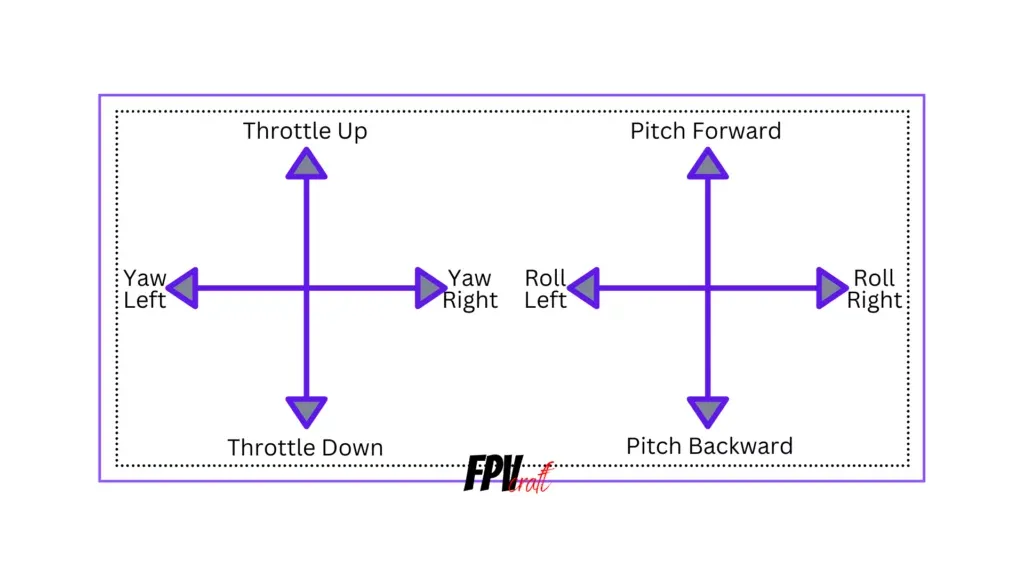
From what you can see in this image, this is your remote controller sticks. You have Throttle and YAW on the left side, whereas Pinch and ROLL are on the right stick.
In order to fly an FPV drone for the first time, you will need to exercise synchronous input movements adjustable between these sticks.
You will have to throttle a bit to lift the drone up.
Then push the Pitch (pitch down) a little bit to adjust the horizon level. Your drone should fly forward.
To turn your FPV drone left or right, use BOTH yaw and roll in the same direction. But don’t forget to maintain enough throttle to keep the drone in the air while the pinch should be adjustable for the horizon line to remain in the middle of the screen.
Take these steps one by one, and surely you will be able to fly an FPV drone in simulators in only a couple of hours.
Don’t give up after five minutes if you see that you keep crashing. After all, it’s a simulator, and we can crack the drone there to infinity and beyond.
Learning to fly an FPV drone is a marathon, not a sprint. There is no shortcut to learning faster, only with practice.
How much can you advance only by flying in FPV simulators?
After a while, you would want to fly an FPV drone outdoors for the best skill advancement.
But maybe that’s not much possible, you don’t have the gear yet, or for any reason, you can just train in simulators for the time being.
How much can you advance?
As the skill is highly transferable, there is pretty no limit to you can invest the time to keep training for dozen or hundreds of hours (and even more).
The skill will become a routine, the freestyle tricks will be easier than ever to make, and you will develop a sharp reaction to avoid obstacles or get through gaps with the FPV drone.
Let me say that every single skill applies to flying an FPV drone in the real world.
Many new FPV drone pilots are rushing too much and spend too little time in the simulators, and that’s a rookie mistake as they haven’t developed any good skills yet to take risks when flying FPVs.
Personally, I train a lot more in simulators even if I fly well, know freestyle tricks, and have developed quick reactions. It is difficult many times to simply go outdoors and fly my quads.
That’s why I spend a lot of time behind several simulators and keep practicing as long as it takes to improve all my FPV abilities, as pretty much, there’s no limit, only a slight learning curve.
» READ MORE: 27 FPV Tips to Know Before Flying FPV Drones
Can you learn to freestyle in FPV simulators?
Absolutely. In fact, about all of the freestyle tricks that I had learned were first learned in Liftoff and other simulators.
Moreover, I keep practicing and doing freestyle in FPV simulators to enhance this ability.
The freestyle is also highly transferable to the real world; you will just have to adjust to the quad mechanics, real-world physics, and how your drone responds to input. That’ll take a little to alter.
But the biggest problem would be the nervosity.
You can try a thousand times in simulators to learn a trick and crash that many times because you lose nothing. However, when you want to perform some complex freestyle trick, you may hesitate for the simple reason not to crash your drone.
However, almost all FPV freestyle tricks can be learned in simulators. Why almost all?
I found it difficult, for instance, to practice “wall ride” as drone mechanics and physics doesn’t respond in simulators as in real life.
Can you learn to race in FPV simulators?
I am not personally much into racing as I cannot find my Yin for racing yet (I love to freestyle and fly long-range for cinematic content), but from little racing I’ve done in simulators; yes, you can learn to race.
It is exactly like you want to learn freestyle or fly an FPV drone in a simulator.
While racing in simulators, you will develop a swift reaction and understand drone mechanics very well.
In fact, most FPV drone pilots race even hundreds of hours in different simulators such as DRL or Liftoff before they start racing in real-life.
In reality, it is much harder to learn and race than to freestyle and requires spending more time behind a simulator.
Can you learn to create cinematic content in FPV simulators?
There are a few simulators out there that have immersive maps, massive in size, allowing you to learn to fly long-range.
The best of of them for this type of content is TRYP FPV.
When you learn how to fly long-range, dive, and micro-adjust every movement of your FPV drone, those are the skills to remember when you want to create cinematic FPV content in real life.
So indeed, you will need to make some adjustments for your RATES in the simulator and practice with calm to fly long-range, but it is all doable, and same as in the above scenarios, the skill is highly transferable.
What else do you need to know about learning to fly FPV in simulators?
- It is always crucial if you want to fly FPV drones and you don’t have any prior experience to start with FPV simulators.
- Make sure you choose your FPV simulator to start with based on your computer configuration and budget. If all are good, Liftoff, Uncrashed, and TRYP are my personal favorite choices.
- You don’t have to invest in an expensive remote controller to train in FPV; there are cheap ones that should work well with any simulators, or invest in a radio controller that you will further use with your FPV drones.
- Alternatively, to radio transmitters, remember that you can use XBOX and PlayStation controllers to train. Still, for throttle, you have to center at zero and remember these controllers have a lot of “dead zone” and drift.
- If you want to fly only FPV microdrones, then it is good to learn with Liftoff: Micro Drones, which seems to be a pretty accurate simulator for FPV microdrone pilots.
- Using FPV goggles with simulators would be difficult unless you’re aiming for DJI Virtual Flight Simulator. Suppose you insist on flying simulators with goggles on. In that case, you have to do proper research on the best compatible goggles with simulators because the DJI Goggles are simply not working outside DJI Virtual Flight Simulator.
» READ MORE: Best Gain & Expo Rates for DJI FPV Drone




