Liftoff vs. TRYP FPV (Which One is Better?)
This is an ultimate comparison between Liftoff and TRYP FPV, two unique FPV simulators that helps you practice flying FPV drones

Both Liftoff and TRYP FPV are leading FPV simulators, with many pilots training daily on both.
If you want to acquire one but you don’t know which to choose, you have come to the right place.
I personally own both simulators and have over 80 hours in Liftoff and about 5-6 hours in TRYP FPV.
This will be a non-sponsored article, and I’ll try to help you decide which one you should get.
Liftoff Simulator overview
Liftoff is an FPV simulator that first appeared around 2015 but was reworked and released on Steam as Liftoff: FPV Drone Racing in September 2018.
Liftoff is available for both Windows PC and Mac Computers.
Moreover, Liftoff is also available on Xbox and PlayStation consoles.
The overall review of Liftoff is overwhelmingly positive, and is one of the most known and purchased FPV simulators of all time.
The Liftoff is the first simulator I acquired when I first time got into FPV a few years back.
It has evolved a lot since, and this simulator is the reason I can fly FPV drones.
Overall, The content was thin, but in time, much content was added to the simulator, and as add-ons, paid or free.
A while back, Liftoff was challenging to be played on a computer with lower performance. But it has improved a lot.
Now I can play even on my Macbook Air with M2 CPU, base configuration.
When I started out with Liftoff, I had no FPV remote controller, so I used my Xbox controller instead. It was a rough start, but even like that, I was able to get the hang out of it.
Since Liftoff launched, another FPV simulator, “Liftoff Micro Drones“, emerged. This is great, especially if you are into micro drones more than larger FPV quads.
But you will have to buy it separately, and it is not much related to the content found in Liftoff, but it shares similar drone mechanics and physics.
✅ Liftoff Pros
- It has good content across all the maps.
- A massive and unique workshop where you can build your own drone or grab one already made from Steam Workshop Community.
- You can create custom maps (limited graphics), or you can grab one of the thousand available in the community created by others.
- There is an impressive number of drones available, including the DJI FPV drone.
- The simulator runs decently on Mac computers.
- You can freestyle and race well into Liftoff.
- It is a beginner-friendly simulator and a good one to start training with
- You can extend the amount of content with additional DLCs
- Liftoff is compatible with a wide variety of controllers, including the DJI FPV Remote Controller 2
- The graphics are decent.
❌ Liftoff Cons
- There is slightly too much drone drag in Liftoff.
- The physics feels slightly off from flying an FPV drone in the real world.
- Although there are impressive maps, they are very limited in size.
- You cannot train in flying long-range with Liftoff.
TRYP Simulator overview
TRYP FPV Simulator was released at the end of June 2022. It is a very new simulator.
Recently, after being a guy that trained only in Liftoff Simulator, I’ve decided to widen my library and bought TRYP FPV as well.
Although I don’t have many hours in it as compared to Liftoff, TRYP FPV is yet another story.
It has only four maps, but each is nearly endless and absolutely massive, with a broad variety of content.
Moreover, what I love with TRYP FPV is the fact that you can teleport to any point on the map, set custom waypoints, and all great places to train are marked on the map for easy teleport.
The latest update from August 3rd shows a massive performance improvement for lower-end Mac computers.
✅ TRYP FPV Pros
- Massive maps with a huge variety of content
- It has cars, motorbikes, hot air balloons, flying airplanes, parachutes, Quad bikes, Skis, and so much more engaging content to train flying FPV drones under most circumstances.
- It’s fantastic for long-range flights.
- It has unique racing tracks from beginner to expert mode.
- Has challenges within the maps
- TRYP FPV has excellent graphics
- It comes with so many places made for freestyle.
- You can set different times of the day.
- It is well-compatible with a wide variety of FPV radio controllers.
- This simulator can be obsessive to train, practice and spend time with when outdoors is raining. You cannot get bored in TRYP FPV.
❌ TRYP FPV Cons
- The drone mechanics and physics are relatively poor.
- If you want to enjoy an immersive experience with maximum graphics and smooth gameplay, you need to have a high-end gaming PC.
Pricing & Addons
Summary: Liftoff is more expensive than TRYP FPV, and to benefit from all features, you must purchase some add-ons separately. TRYP FPV has no additional add-ons.
Note: Current prices are in Euro and may slightly differ in dollars, pounds, or other currencies.

At the time of writing this review in August 2023, prices are as follows for Liftoff content (without discount):
- Liftoff FPV Drone Racing – 19.99€
- Add-on: Liftoff – Slipstream – 3.99€
- Add-on: Liftoff – Night Fever – 5.99€
- Add-on: Liftoff – DJI FPV Drone – Free
- Liftoff: Ultimate Collection (includes Liftoff Classic and Liftoff Micro Drones plus all add-ons) – 41.36€
The add-on Slipstream relates to racing cars added on a few maps that will help you train to film racing and drifting cars. On the golf map, there are flying RC planes instead.
The add-on Night Fever turns all maps into night, which is a nice challenge to fly FPV drones.
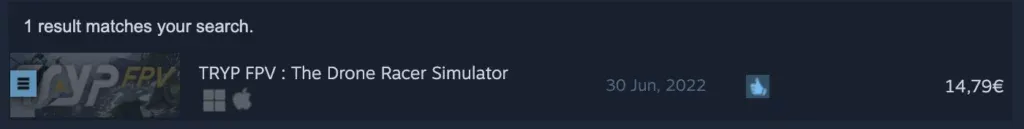
TRYP FPV, in exchange, has only the game without any add-ons.
The price for TRYP FPV at this time is 14.79€
System Requirements & Compatibility
Summary: TRYP FPV requires more resources to run smoothly and support extra graphics than Liftoff. Instead, Liftoff is better optimized for lower-end computers.
On Mac OS, Liftoff requires a minimum Intel 8th gen CPU with 2.4Ghz or Faster, or an M1 CPU with 4GB RAM and 8GB recommended.
On Windows PC, Liftoff requires Intel 8th gen / AMD Ryzen 1st gen 2.4GHz or faster with 4GB RAM and a 2GB VRAM or more dedicated video card.
The Liftoff Simulator on Steam can also work with SteamOS + Linux. The minimum requirements are similar to the ones needed for Windows PC.
Liftoff Simulator can be found on Xbox and PlayStation as well.
Now, What about TRYP FPV?
On Mac OS, TRYP FPV requires a minimum M1 base cpu with 8GB RAM.
On Windows PC, TRYP FPV requires a quad-core CPU with 8GB RAM and a video card no less than Geforce GTX 960 / AMD Radeon RX 460. Recommended 16GB RAM
TRYP FPV is not compatible with SteamOS + Linux, nor cannot be found on Xbox or PlayStation.
Graphics
Summary: TRYP FPV has superior graphics than Liftoff but requires much more resources to run smoothly.
Both simulators have some decent graphics that make you feel like you’re flying a real drone. I’m joking; no, it won’t.
But the graphics are decent.
On top of my Mac, I have a Windows laptop with a 6GB video card and 32GB RAM.
While Liftoff Simulator runs perfectly smooth at maximum graphics and resolution, TRYP FPV struggles, and I have had to drop both the resolution and use medium graphics for a flawless flying experience.
But TRYP FPV does have better graphics than Liftoff.
The level of detail for every inch of the massive maps found in TRYP is astonishing.
While Liftoff has more than decent graphics, TRYP FPV is one of the top FPV simulators for visual content.
Drone Mechanics & Physics
Summary: Liftoff has better drone mechanics than TRYP FPV. The world physics is decent on both simulators.
Now, neither simulator is on top of the drone mechanics when flying in the game and the world’s physics.
Liftoff is well above average when we relate to drone mechanics.
It has a bit more drone drifting compared to a drone in the real world, and the gravity feels slightly off, but the throttle reaction is absolutely excellent.
In fact, Liftoff is a bit more challenging to fly into than in the real world, which comes with an advantage: If you get used and fly an FPV drone well in Liftoff in Acro mode, you won’t have an issue at all to fly in reality.
I can say that Liftoff was the bread and butter for me to learn FPV when I first started.
Even nowadays, I often fly in Liftoff and keep training when I cannot fly outdoors. And TRYP FPV if I want to deal with extra content.
Now with TRYP FPV, I don’t have the same opinion.
Although, at first, I thought the drone mechanics were okay, they’re not my first choice by far.
It feels strange the throttle management, acceleration, and speed change; moreover, when you crash your drone, it has zero effect. It just bounces off the wall.
While it’s an excellent simulator to practice on all types of content, if you’re looking for something more realistic, other simulators, such as Uncrashed or Velocidrone, may have better drone mechanics.
As for the physics in the game, they are pretty good. I cannot complain about that.
But I am sure with more updates, they will fix and improve the current content and drone mechanics.
Content (maps, drones, etc.)
Summary: TRYP FPV has fewer maps but a massive amount of content, whereas Liftoff has more maps but less content. Liftoff is a clear winner if you’re looking into flying specific drones or creating your own drone or map in workshops.
Here’s a real challenge to make me create a comparison between these two FPV simulators.
Liftoff Content.
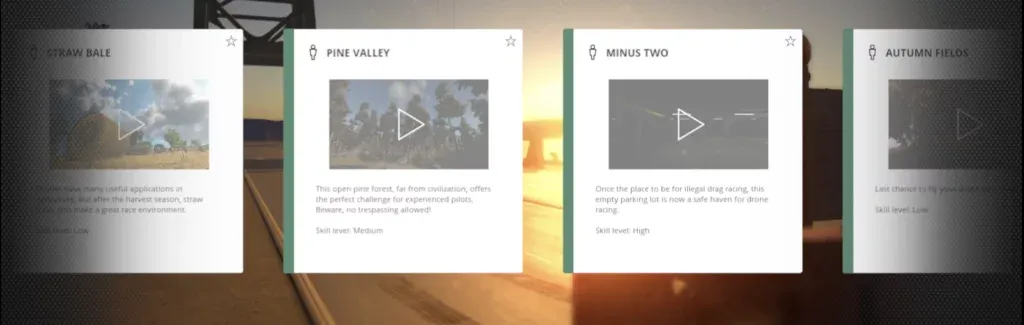
In Liftoff, there are 17 maps. The biggest one is Surtur, and it was specially created to practice long-range flights and have fun flying over hills and mountains.
But most of the maps in Liftoff are of medium or small size.
Although the size of the maps is quite limited, you can find more than a few structures or places to train for freestyle or racing and challenge yourself.
One massive advantage of Liftoff is that you can create a custom map (minus the graphics part) to your imagination.
A massive community shares thousands, if not more, of custom-made maps if you’re looking for something creative.
What I like in Liftoff are maps related to both indoor and outdoor flight, but some maps are not something to look forward to flying.
I love finding Joshua Bardwell’s house and field on a map in Liftoff. If you’re familiar with him, you know what I’m talking about.
The drones you can find in Liftoff are many at number. But that’s not all. You can take the blueprint of a drone and work on it, change parts, frame, and motors, and make your own personal setup.
Moreover, rates and other unique settings are linked to the drone. So build yours and have fun flying what you created.
Camera angle will have a direct impact on how you fly the new drone in Liftoff.
If you are linked to the Liftoff account and level up, you get chests and rewards, where you can find more parts and different skins to customize your drone like your Fortnite character (I never played Fortnite.)
So with both workshops, for maps and for drones, the amount of content you can create and be creative in Liftoff is beyond infinite.
But as for the current content, I feel like it is slightly limited, and you can quickly bore off if you have other options.
With the Slipstream add-on, you can train to follow racing and drifting cars on a few maps. That’s quite nice, and I feel I have personally progressed a lot in these scenarios.
TRYP FPV Content

What can I say about it?
It only has a few drones that you can duplicate and customize a bit. It is nothing compared to Liftoff.
But if we relate to maps, we have only four.
Wait.
Four maps and a single map are the size of a city with miles and miles wide across and an immersive amount of content within the map, all available without any add-ons.
For instance, on a single map, you can have pyramids, ruins to freestyle, dunes, hot air balloons, airplanes, divers, ATVs, more ruins and content, challenges, and the ability to teleport on any part of the map.
And that’s just the beginning to mention what you can find in a single map in TRYP FPV.
Please remember that all this content will require you a tremendous amount of resources available on your computer, including a decent video card to experience them and the graphics at their fullest.
One thing I was surprised with TRYP FPV and just noticed before creating this article is that you have some prop wash if you dive your drone unproperly, and the prop wash does differ depending on the circumstances of how you fly the drone.
Controller compatibility and settings
Summary: Both simulators are compatible with many customizable FPV remote controllers, and you can modify a lot of stuff to optimize your experience.
For instance, I have used DJI FPV Remote Controller 2 on both TRYP FPV and Liftoff Simulator, and both have worked very well.
I was also able to change the rates and fit my own profiles I have worked on (a combination of smooth flying and freestyle on the same rates profile)
On the overall settings, TRYP FPV has a bit more to start messing with and options to create your own experience.
Liftoff has only the basic settings you need to change and can get a bit into details when we’re looking into rates.
» READ MORE: Best Rates for Liftoff Simulator
Freeflight, Long Range & Cinematic Content
Summary: TRYP FPV would be the best choice for free flights and to train in long-range flights for cinematic content.
If you’re looking to create cinematic content, you need a large map to fly your drone across it, mountains to dive and many foresty and rocky challenges.
Liftoff has only a large map that you can fly through to practice keeping the drone stabilized and close to the ground long range and face challenges along the way.
But the real winner here is TRYP FPV, by far, due to the massive size of its maps and the possibility to dive into some gigantic mountains and spawn anywhere you like across the map.
That’s why if you are looking into practicing flying long-range and creating cinematic content, TRYP FPV is not only by far the best but probably the only simulator you can have so many benefits in flying long-range.
Freestyle
Summary: If you’re looking to freestyle, Liftoff would be my recommended option, but don’t skip TRYP FPV, as it has some good freestyle options as well.
Liftoff is one of the best simulators to learn and practice freestyle across all its maps.
Although some maps are more oriented towards racing and free flights, others have many centralized areas where you can freestyle at will without issues.
And if you disable GOD Mode from the menu, you will feel how your drone breaks at every crash.
Because I have many hours behind Liftoff, I am used to freestyle there, and for me, it looks strange to freestyle in other simulators.
TRYP FPV, as mentioned, has very complex maps, and some of them have massive areas where you can freestyle at will.
The overall content of freestyle found in TRYP FPV is much more than the one found in Liftoff. But Liftoff freestyle maps are advantageous in how they are packed together with their content.
You definitely cannot go wrong if you want to freestyle in TRYP FPV. But do you remember the strange drone mechanics? That may feel such freestyling slightly poorer than in Liftoff.
Please remember that TRYP FPV is relatively new, and updates are regularly rolling out to improve the simulator’s content. In the future, I expect TRYP FPV to excel at freestyling.
Racing
Summary: Liftoff has better racing options than TRYP FPV, and you can race against AI or online against other players.
The maps related to racing in TRYP FPV are only portions of the maps loaded and with different racing tracks, from easy to very hard.
You can race in TRYP FPV, but it is nothing exceptional to make someone buy the simulator only for racing.
But I like the structure of challenges which are similar to racing modes, and that is an unforgettable experience.
For instance, it took me two hours with over a hundred tries to beat an extreme level where you’re required to get into a mall via rotating doors and outside of the mall the same way without touching anything, or you fail the challenge.
The Liftoff has many racing modes and tracks, and it gets different from TRYP FPV.
You can race solo, on time, infinite racing, even with AI bots, and moreover, you can race online against other players.
If you want to acquire a simulator between TRYP FPV and Liftoff and focus on training to race, Liftoff is the answer.
Multiplayer Mode
Summary: Liftoff has a multiplayer mode where you can race or freestyle with other players and have fun. TRYP FPV has no multiplayer mode.
If you connect your Liftoff account, you can extend your horizon, train, and challenge others in all sorts of racing or freestyle modes.
I love how the multiplayer mode is, and if you have a good internet connection, you will love it.
You can also host a map, and other players will join and fly on your map per the conditions you set.
Overall experience
Now, what can I say about Liftoff and TRYP FPV?
Liftoff was my first “love” simulator, and I continue training in it quite often.
Although it has limited content and may have its downside, the fact that you have a workshop for your drone and create your own map weighs a lot.
I will recommend Liftoff Simulator to anyone who is new to flying FPV to learn, train and practice for flying, freestyle, and racing.
So many FPV drone pilots and I have started with Liftoff, and we’re just fine flying FPV now.
TRYP FPV caught my attention with the amount of content you can find when flying a drone on some massive maps.
Basically, you don’t even know what to do next – there are so many things you can do in TRYP FPV.
I always feel relaxed when flying in TRYP, and I’m up for many challenges to strengthen my FPV abilities.
I will recommend TRYP FPV if you have primary experience in flying FPV drones and you’re looking for more challenges, you want to practice for many hours or occupy your time when it is raining outdoors, or you cannot take your quad out.




