How to Get Smooth and Cinematic FPV Drone Footage (Guide)
In this guide, I'll get you through every information you need to know about how to get cinematic footage with your FPV drone.
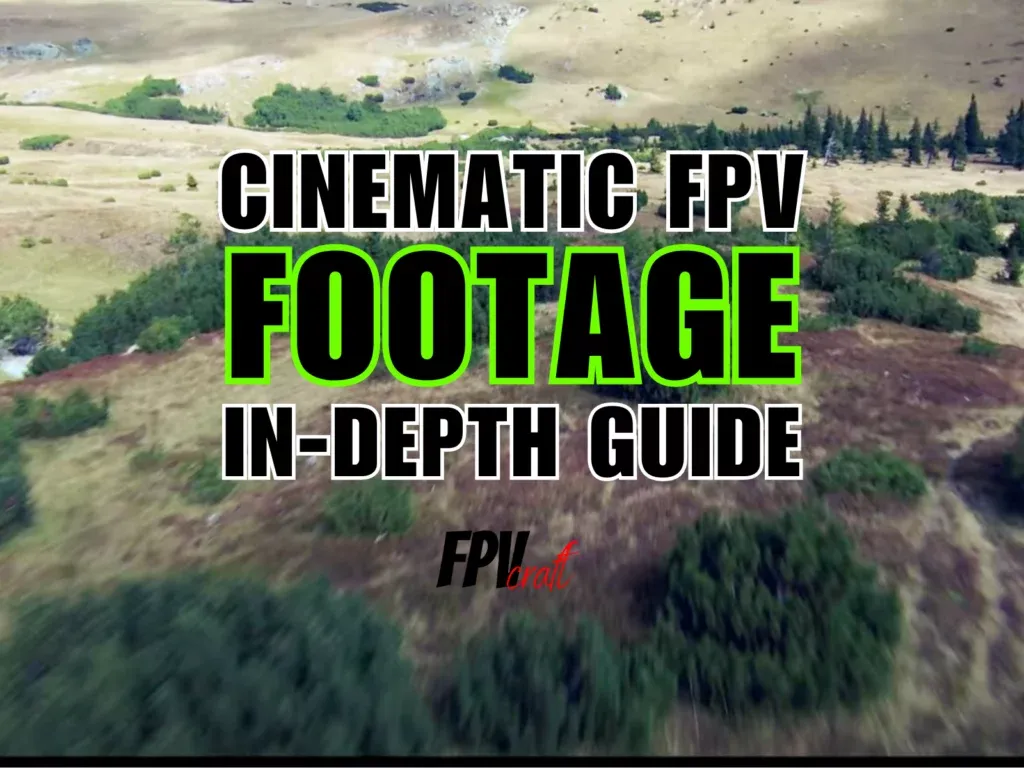
Flying an FPV drone is the real deal when we’re looking to acquire unique video footage.
But there are a few rules to respect in videography and tips to share to improve your cinematic FPV drone footage.
Now, it will take practice to get to this point, and if you are a beginner looking to capture cinematic FPV content, it will be best to start training in a simulator.
Are FPV drones the right ones for cinematic drone footage?
Now, if you are reading this topic, indeed, we can consider an FPV drone to be the best option for capturing such unique footage.
The videos are different from what a standard drone can give.
The adrenaline and amount of details we can capture are incomparable.
That’s why, to either spice up a final project with some unique FPV b-rolls or create an entire video of it, filming with an FPV drone should be the answer.
You can also use a standard GPS drone to add a bit of a different perspective to an aerial film; the possibilities are endless when you include FPV drone footage.
» READ MORE: Why FPV Drones Fly Differently than Standard Drones
Analog vs. Digital
Be aware that the FPV drone’s internal cameras are not the ones to look for in creating cinematic FPV content. They are meant for low-latency transmission, but the CMOS will be too small for such videos.
If you’re thinking digital, it may be an excellent place to start if you want to have a few practice shots of creating cinematic FPV drone footage, especially with newer and better DJI VTX units.
In this situation, we may think of DJI FPV or DJI Avata.
The DJI FPV drone doesn’t have a good camera to help you acquire stunning cinematic FPV drone footage.
But the DJI Avata is another story. Even the videos captured are good enough to consider short-range cinewhoop cruising.
Other than that, popping on an ND filter to the VTX won’t be the answer.
At least not for the DJI FPV or custom FPV drones.
If you’re thinking analog, that won’t be a solution only if you have an additional camera on your FPV drone and you are sure that the analog transmission is strong enough for the range of your flight.
However, I am against Analog transmission in this case because you will miss details on your cruising and can crash the drone with a camera on top of it.
Moreover, most DJI VTX modules can transmit long-range and reduce the risk of losing signal that quickly.
You may have noticed an often mention of long-range flights. But why?
The amount of FPV video footage we can capture is beyond infinite.
Now you have to think about what type of cinematic footage you want to create
Most people will love to cruise above forests, dive mountains and waterfalls, cruise on the edge of a ridge, valleys, fields, etc.
Each of these flights may go for miles, so that will be a long-range flight.
For a long-range cinematic FPV flight, you must ensure that both VTX and radio transmission power are strong enough not to lose any signal.
That’s why a digital video transmission module would be ideal if you intend to fly long-range, in particular, if you can boost the power up beyond 25mW.
Moreover, it would be good practice to install a GPS module on your FPV drone just in case you lose signal.
But this doesn’t have anything to do with how to get smooth and cinematic FPV drone footage.
Based on what type of flights and content you want to create, you must adapt your FPV gear accordingly.
Practicing in FPV simulator for smooth and cinematic FPV flights.
There are many FPV simulators on the market. Why would you want to train there even if you have some experience flying FPV?
First, you can adjust your rates and find the perfect ones for creating smooth videos. But we’ll talk more about it later.
So rates are important. Also, knowing how to fine-control your remote controller sticks for accurate and smooth flights is necessary.
That you can train in a simulator as much as you like without any risk
The FPV simulator I recommend the most in this situation is TRYP FPV because it is the only one where you have immersive maps you can practice long-range flights and acquire smooth control skills.
What controller do you need to create smooth cinematic FPV content?
FPV Remote Controller – Does it matter?
You may think the remote controller doesn’t have a role in this, but that’s not true.
A critical piece of equipment is to have a suitable remote controller, but why?
We have two types of FPV remote controllers:
- Small ones (e.g., DJI FPV Remote Controller 2), the size of an Xbox or PlayStation controller
- Large ones, such as TX16S, Horus X10S, etc.
We need to focus on the large one because the stick travel is much larger, offering you better accurate and smooth flights.
You can also get cinematic FPV smooth drone footage with a small controller, but it is not the same.
GoPro or not a GoPro attached
Now, how are you recording your videos? Are you using the camera from the FPV digital transmission, maybe a GoPro or other action camera?
That will affect your flight style, but most importantly, it will record the video you’re looking for, unless you’re thinking about a cinelifter.
That’s a long way, and we should not cover that here because not many FPV drone pilots have the budget to invest in a cinelifter and a professional filming camera.
It’s just expensive equipment.
But even like this, a GoPro or similar high-quality action camera with a large CMOS sensor should offer the video you want.
However, remember that in this case, you will need an FPV drone capable of lifting such an action camera with no issues and balancing it right to get the footage you’re looking for.
» READ MORE: How to Learn FPV in Simulators (Ultimate Guide)
How can you balance a GoPro on an FPV drone?
You will have to place the GoPro on the drone’s front side, but not too much in front. Leave a bit of space. Behind it is going to be the battery.
Remember that a strap holds the battery, and you can move them slightly forward or backward toward the drone’s other end.
Place a finger underneath your FPV drone in the middle and hold it slowly to check its balance (gravity center). If it leans forward, push your battery backward, and vice-versa.
Without a well-balanced action camera on your FPV drone, you won’t be able to capture the videos you’re looking for. So this is a first tip.
If you lack such cameras to attach to your FPV drone, you may be unable to capture high-quality videos.
What size of FPV drone do you need?
It depends on what camera you can mount on your drone (if any).
But before that, let’s get through DJI FPV and DJI Avata.
The DJI FPV camera is good enough but not the best to film cinematic content.
You can have decent video recordings, in special if you attach an ND filter, but the quality is below our expectations.
That’s all because of the 1/2.3″ small CMOS sensor.
However, DJI FPV can carry even a larger GoPro and fly long-range without issues.
So if you have one around, it may be okay practice to attach an action camera on top of your DJI FPV drone, balance it and take some nice shots.
On the other hand, DJI Avata cannot carry a GoPro and remain stable because of a significant issue with tumbling over due to a poor gravity center.
In the best case, you can attach a “Bone” GoPro (or Naked, as a known term), but you’ll have issues powering it from the drone.
However, DJI Avata has a 1/1.7″ camera sensor larger than the one in DJI FPV.
Because of this, the video quality is good enough to create cinematic content. But beware that you’ll need an ND filter (we’ll cover it later).
DJI Avata is a cinewhoop drone. In this situation, you can fly short to medium-range slow cinematic flights.
A 3-inch FPV drone will be able to carry a tiny action camera or Bone GoPro and struggle with bigger ones.
A 5-inch quad or beyond size is perfect for a juicy full-size GoPro.
So the size of the drone will matter depending on what camera you want to attach.
» READ MORE: 5 Best FPV Drone Simulators
FPV Quad vs. Cinewhoop – What to choose?
In this situation, you will rely on what type of cinematic FPV content you want to create
You’ll need a standard quad if you want to dive into cliffs and mountains, surf above lakes and forests, and cruise at high speed. A 5-inch one to start with.
But if you want to film slow cinematic content, fly through a forest, maybe indoors or in small spaces and take advantage of higher protection and safer flights, then a cinewhoop is needed.
You can’t fly cinewhoops at high speeds, the same as a standard FPV quad.
Surely, you can use an FPV quad and try to capture what a cinewhoop does, but that’ll be extremely risky to damage the propellers or property or even hurt someone.
ND filters are mandatory.
To capture the best cinematic FPV content, you will need an ND filter for the type of camera you use to capture such videos.
An ND, or Neutral Density, is the type of filter to attach in front of the lens of a camera that reduces the amount of light that comes in.
With this, you will be able to adjust your camera’s manual settings and slow down the shutter speed.
As a rule of thumb in cinematography, the most recommended framerate is 24 frames per second or 30 FPS. But we’ll do 24 FPS for the best motion blur we can create.
To achieve the smooth blur when cruising at higher speeds, we must drop the shutter speed to 1/48, or closest, 1/50sec.
Normally, without an ND filter, the shutter speed will be around 1/250sec or faster during the day for the image to be correctly exposed.
You may want to acquire a pack of ND filters for your action camera or DJI Avata (or DJI FPV) of different strengths (ND8, ND16, ND32, ND64, just to name the most common ones).
Always choose the right ND filter to construct the correct exposure with a shutter speed DOUBLE of your video framerate in manual mode.
Drop the ISO to the lowest point. We don’t want extra light from ISO or image noise.
Moreover, if you can access your camera aperture, stop down the aperture to let less light enter the sensor.
With these adjustments in the manual mode of your camera attached to your FPV drone and the right ND filter, the exposure should remain the same across the entire video.
Your final video needs to be neither too bright nor too dark.
And this is the role of an ND filter, which surely you may need to create cinematic FPV content with your drone.
Now, what about smooth controls? For that, we’ll have to look into rates.
Best rates for Cinematic FPV flights
Every FPV drone (and drones in general), wherever it is DJI FPV, DJI Avata, or custom quads, will have a specific rate to adjust the remote controller stick sensitivity and the number of degrees your drone will respond and roll at maximum stick input.
These rates will have to be adjusted for FPV cinematic and smooth flights. We don’t want freestyle or racing rates.
With DJI Avata and DJI FPV, you can set the best rates within the DJI Goggle settings.
» READ MORE: Best Gain & Expo Rates for DJI FPV Drone
But with a custom quad, you’ll have to connect it to a computer and use Betaflight or similar software to change the drone settings.
In Betaflight, you can set different rates, such as ACTUAL, KISS, BETAFLIGHT, etc.
For simplicity, we will use “ACTUAL” rates.
Similar to what I use with my DJI FPV drone for capturing smooth FPV videos, I have made some rates that fit well with a custom quad that can be modified in Betaflight.
I will recommend the following rates for smooth FPV drone footage
| CINEMATIC FPV RATES | Center Sensitivity | Max Rate | Expo |
|---|---|---|---|
| ROLL | 150 | 600 | 0.7 |
| PITCH | 150 | 600 | 0.7 |
| YAW | 150 | 600 | 0.7 |
So from this, we should understand the following.
The stick input towards the center point of the controller will result in the drone being less sensitive to turns for accurate flights. That reflects the center sensitivity but also combines with MAX RATE and EXPO.
The EXPO rates will make the stick input to be non-linear. The drone will be less responsive towards the center and more responsive (sensitive) when you push the stick to maximum (only for roll, yaw, and pitch. Throttle won’t be affected).
The MAX RATE will determine how many degrees per second an FPV drone can rotate in acro mode when the sticks are pushed to the maximum.
We recommend the MAX RATE to be between 500 and 600 for cinematic content.
Less MAX RATE, and you will have difficulty taking any sharp turns to avoid unwanted obstacles that appear before us.
More MAX RATE, and your drone will become very sensitive to stick input. Your videos will not be smooth and cinematic as you expected.
But be careful and alert because you will have to push the stick a bit more for more drastic maneuvers. And don’t try freestyle because you can’t with these rates.
How to practice smooth cruising control
You can do all this within a simulator and get to understand everything before starting to fly long-range your FPV drone for such content.
Practice while flying lower to the ground and maintaining the same cruising speed while taking small turns left and right.
This way, you practice the smoothness of cruising.
It would be really difficult to explain in an article.
Still, it all has to deal with how calmly and nicely you turn around the drone, take corners on a linear angle, maintain the same or similar speeds, and fly closer to the ground for extra motion blur resulting from your action camera with ND filters and the settings we talked above.
Don’t forget that you can apply the ACTUAL rates we spoke above to the simulator you’re flying on (e.g.., TRYP FPV) and adjust it per your like until you find the perfect rates to use it on your FPV Drone.
» READ MORE: Pinch or Thumbs When Flying FPV Drones?
What camera angle to set for cinematic FPV drone footage?
Now, we have to think camera angle. Each angle will impact how fast or slow your FPV drone will fly.
For a cinewhoop smooth and cinematic footage, your camera angle should be between 15 and 20 degrees outdoors and around 10 degrees indoors.
Your camera angle should stay around 30 degrees for a long-range quad flight.
Remember, when flying, long-range will matter the speed of your flight and where you want to set the horizon level.
You keep it in the middle, e.g., flying above a wheat field, same speed, same direction.
But when diving in the mountains, the horizon level won’t be visible anymore. Then you must use your muscle memory to see slightly more details beneath you than above.
This will be equivalent to a higher camera angle, like 35-40 degrees, which means very high-speed cruising.
Everything here will be more logical to use in the scenario you’re given when flying either long-range or short-range with a quad or cinewhoop.
That’s why it is best to practice and experiment in an FPV simulator (TRYP FPV) and see how to make it work.
But once you follow the tips we shared here, you should not have an issue obtaining some unique video footage with your FPV drone.
» READ MORE: What is the Best DJI Avata Camera Angle?
Post Processing your FPV videos
Wherever you’re using Final Cut Pro, Adobe Premiere Pro, or any other video editing software, you’ll have to take care of the footage.
An FPV drone can only do so much. But the rest is in your hands.
The video result may have slight vibrations and shakes, which you have to stabilize accordingly when you are creating your final project.
Moreover, don’t forget, to look cinematically, a video should get a bit color-graded, and what I personally love is to add a bit of cold blueish color with increased blacks, which is standard for cinematic videos.
Don’t pop colors or saturation. They’ll just ruin the video.
It would be best to watch a quick tutorial on how to get the best cinematic videos from your post-processing.




